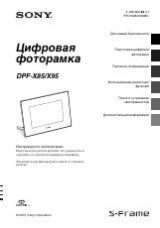Инструкция для Sony CCD-TR618E
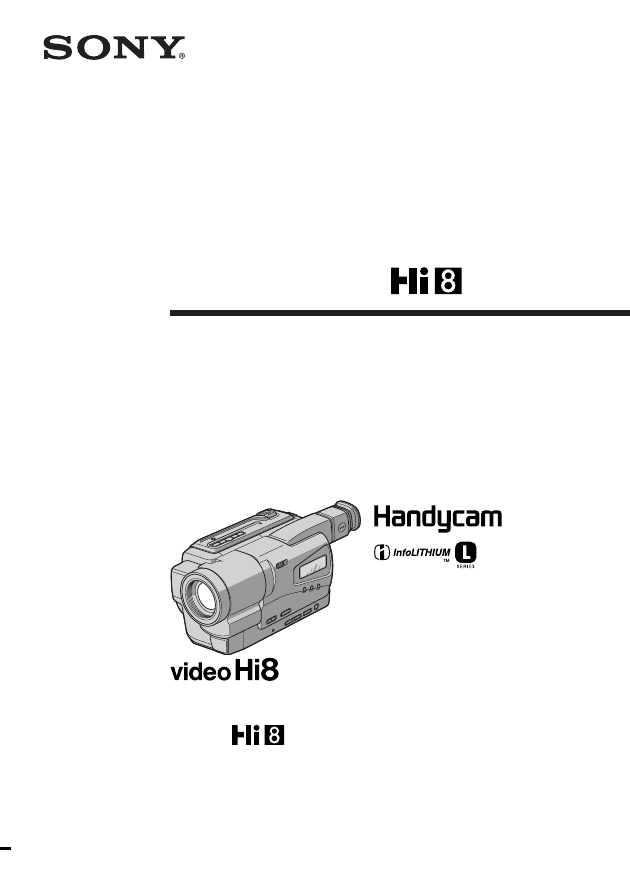
3-065-646-12 (1)
Video Camera
Recorder
Operat ing Inst ruct ions
Before operating the unit, please read this manual thoroughly,
and retain it for future reference.
ИНСТРУКЦИЯ ПО ЭКСПЛУАТАЦИИ
Перед эксплуатацией аппарата внимательно прочтите,
пожалуйста, данное руководство и сохраните его для
дальнейших справок.
CCD-TR728E
CCD-TR618E/TR718E/TR728E
©2001 Sony Corporation
Оглавление инструкции
- Страница 1 из 113
3-065-646-12 (1) Video Camera Recorder Operat ing Inst ruct ions Before operating the unit, please read this manual thoroughly, and retain it for future reference. ИНСТРУКЦИЯ ПО ЭКСПЛУАТАЦИИ Перед эксплуатацией аппарата внимательно прочтите, пожалуйста, данное руководство и сохраните его для
- Страница 2 из 113
Русский English Welcom e! Добро пожаловать! Congratulations on your purchase of this Sony Handycam® camcorder. With your Handycam, you can capture life’s precious moments with superior picture and sound quality. Your Handycam is loaded with advanced features, but at the same time it is very easy to
- Страница 3 из 113
English M ain Feat ures Funct ions t o adjust exposure (in t he recording m ode) •In a dark place •In dark environments such as sunset, fireworks, or general night views •Shooting backlit subjects •In spotlight, such as at the theatre or a formal event •In strong light or reflected light, such as
- Страница 4 из 113
Русский Основные функции Функции для регулировки экспозиции (в режиме записи) • В темном месте • В темных окружающих условиях, например, заход солнца, фейерверки или общие ночные виды • Съемка объектов с задней подсветкой • При прожекторном освещении, например, в театре или на официальной церемонии
- Страница 5 из 113
English Table of cont ent s Main Features ................................................... 3 Checking supplied accessories ...................... 7 Cust om izing Your Cam corder Changing the menu settings ........................ 62 Quick St art Guide ................................... 8
- Страница 6 из 113
Русский Оглавление Основные функции ................................... 4 Проверка прилагаемых принадлежностей ............................... 7 Руководство по быстрому запуску ..................................................... 10 Монтаж Подготовка к эксплуатации Выполнение индивидуальных
- Страница 7 из 113
Checking supplied accessories Проверка прилагаемых принадлежностей Make sure that the following accessories are supplied with your camcorder. Убедитесь, что следующие принадлежности прилагаются к Вашей видеокамере. 4 5 3 6 7 8 1 Wireless Remote Commander (1) (p. 105) CCD-TR728E only 1 Беспроводный
- Страница 8 из 113
English Quick St art Guide This chapter introduces you to the basic features of your camcorder. See the page in parentheses “( )” for more information. Connect ing t he m ains lead (p. 19) Use the battery pack when using your camcorder outdoors (p. 14). Open the DC IN jack cover. Quick Start Guide
- Страница 9 из 113
Recording a pict ure 1 Remove the lens cap. (p. 25) PLAYER 3 Press the red button. POWER OFF (CHARGE) CAMERA Your camcorder starts recording. To stop recording, press the red button again. POWER OFF (CHARGE) CAMERA switch to CAMERA while pressing the small green button. The picture appears in the
- Страница 10 из 113
Русский Руководство по быстрому запуску В данной главе приведены основные функции Вашей видеокамеры. Подробные сведения содержатся приведены на странице в круглых скобках “( )”. Подсоединение провода электропитания (стр. 19) При пользовании видеокамерой вне помещения используйте батарейный блок
- Страница 11 из 113
Запись изображения (стр. 25) 1 Снимите крышку объектива. 2 Установите OFF (CHARGE) CAMERA PLAYER 3 Нажмите красную POWER OFF (CHARGE) CAMERA кнопку. Видеокамера начнет запись. Для остановки записи нажмите красную кнопку еще раз. POWER PLAYER переключатель POWER в положение CAMERA, нажав маленькую
- Страница 12 из 113
— Подготовка к эксплуатации — Использование данного руководства — Get t ing st art ed — Using t his m anual The instructions in this manual are for the three models listed in the table below. Before you start reading this manual and operating your camcorder, check the model number by looking at the
- Страница 13 из 113
Использование данного руководства Using t his m anual Precaut ions on cam corder care Lens and LCD screen/f inder (on m ount ed m odels only) [b] • Экран ЖКД и искатель изготовлены с помощью чрезвычайно высокопрецизионной технологии таким образом, что свыше 99,99% пикселей предназначено для
- Страница 14 из 113
St ep 1 Preparing t he pow er supply Inst alling t he bat t ery pack Install the battery pack to use your camcorder outdoors. Slide the battery pack down until it clicks. Пункт 1 Подготовка источника питания Установка батарейного блока Установите батарейный блок для того, чтобы использовать Вашу
- Страница 15 из 113
St ep 1 Preparing t he pow er supply Charging t he bat t ery pack Пункт 1 Подготовка источника питания Зарядка батарейного блока (1) Откройте крышку гнезда DC IN и подсоедините сетевой адаптер переменного тока, прилагаемый к Вашей видеокамере, к гнезду DC IN, так чтобы штекер v был направлен вверх.
- Страница 16 из 113
St ep 1 Preparing t he pow er supply Пункт 1 Подготовка источника питания Af t er charging t he bat t ery pack После зарядки батарейного блока Disconnect the AC power adaptor from the DC IN jack on your camcorder. Отсоедините сетевой адаптер переменного тока от гнезда DC IN на Вашей видеокамере.
- Страница 17 из 113
Пункт 1 Подготовка источника питания St ep 1 Preparing t he pow er supply Charging t im e/Время зарядки Battery pack/ Full charge / Батарейный блок Полная зарядка Getting started NP-F330 (supplied)/(прилагается) NP-F530/F550 NP-F730/F750 NP-F930/F950 NP-F960 150 210 300 390 420 Recording t im
- Страница 18 из 113
St ep 1 Preparing t he pow er supply Пункт 1 Подготовка источника питания Playing t im e/Время воспроизведения Battery pack/ Батарейный блок NP-F330 (supplied)/(прилагается) NP-F530 NP-F550 NP-F730 NP-F750 NP-F930 NP-F950 NP-F960 Approximate number of minutes when you use a fully charged battery
- Страница 19 из 113
St ep 1 Preparing t he pow er supply Connect ing t o t he m ains Если Вы собираетесь использовать видеокамеру длительное время, рекомендуется использовать питание от электрической сети с помощью сетевого адаптера переменного тока. (1) Откройте крышку гнезда DC IN и подсоедините сетевой адаптер
- Страница 20 из 113
St ep 1 Preparing t he pow er supply Пункт 1 Подготовка источника питания PRECAUTION The set is not disconnected from the AC power source (mains) as long as it is connected to the mains, even if the set itself has been turned off. МЕРА ПРЕДОСТОРОЖНОСТИ Аппарат не отключается от источника питания
- Страница 21 из 113
Set the date and time settings when you use your camcorder for the first time. Если Вы используете Вашу видеокамеру впервые, выполните установки даты и времени. If you do not use your camcorder for about 4 months, the date and time settings may be released (bars may appear) because the built-in
- Страница 22 из 113
St ep 2 Set t ing t he dat e and t im e Переустановка даты и времени To check t he preset dat e and t im e Для проверки предварительно установленных даты и времени Press DATE to display the date indicator. Press TIME to display the time indicator. Press DATE (or TIME) and then press TIME (or DATE)
- Страница 23 из 113
When you want to record in the Hi8 system, use . Hi8 video cassettes (1) Prepare the power supply (p. 14). (2) Open the lid of the cassette compartment, and press EJECT. The cassette compartment opens automatically. (3) Insert a cassette with its window facing out and the write-protect tab on the
- Страница 24 из 113
St ep 3 24 Insert ing a casset t e Пункт 3 Установка кассеты Notes •Do not press the cassette compartment down. Doing so may cause a malfunction. •The cassette compartment may not be closed when you press any part of the cassette compartment other than the mark. •Do not pick up your camcorder by
- Страница 25 из 113
Recording a pict ure Запись изображения Your camcorder automatically focuses for you. (1) Remove the lens cap by pressing both knobs on its sides and attach the lens cap to the grip strap. (2) Install the power source and insert a cassette. See “Step 1” to “Step 3” for more information (p. 14 to
- Страница 26 из 113
Recording a pict ure Запись изображения Note Fasten the grip strap firmly. Do not touch the built-in microphone during recording. Примечания Плотно пристегните ремень для захвата видеокамеры. Не прикасайтесь к встроенному микрофону во время записи. To enable smooth transition You can make the
- Страница 27 из 113
Recording a pict ure To record pict ures w it h t he view f inder – adjust ing t he view f inder Lift up the viewfinder and move the viewfinder lens adjustment lever. Для записи изображений с помощью видоискателя – регулировка видоискателя Отрегулируйте объектив видоискателя в соответствии со своим
- Страница 28 из 113
Запись изображения Recording a pict ure Использование функции наезда видеокамеры Using t he zoom f eat ure Move the power zoom lever a little for a slower zoom. Move it further for a faster zoom. Using the zoom function sparingly results in better-looking recordings. “T” side: for telephoto
- Страница 29 из 113
Запись изображения When you shoot close to a subject If you cannot get a sharp focus, move the power zoom lever to the “W” side until the focus is sharp. You can shoot a subject that is at least about 80 cm (about 2 feet 5/8 inch) away from the lens surface in the telephoto position, or about 1 cm
- Страница 30 из 113
Recording a pict ure Запись изображения Note on the remaining battery time indicator The remaining battery time indicator roughly indicates the recording time. The indicator may not be correct, depending on the conditions in which you are recording. Примечание относительно времени оставшегося
- Страница 31 из 113
Запись изображения Recording a pict ure Съемка в темноте – Ночная съемка Shoot ing in t he dark – Night Shot While your camcorder is in CAMERA mode, slide NIGHTSHOT to ON. and “NIGHTSHOT” indicators flash in the viewfinder. To cancel the NightShot function, slide NIGHTSHOT to OFF. В то время, когда
- Страница 32 из 113
Recording a pict ure Запись изображения Notes •Do not use the NightShot function in bright places (ex. outdoors in the daytime). This may cause your camcorder to malfunction. •When you keep NIGHTSHOT set to ON in normal recording, the picture may be recorded in incorrect or unnatural colours. •If
- Страница 33 из 113
Запись изображения Recording a pict ure Superim posing t he dat e and t im e on pict ures Press DATE to record the date. Press TIME to record the time. Press DATE (or TIME), then press TIME (or DATE) to record the date and time. DATE When you purchase your camcorder, the clock setting is set to
- Страница 34 из 113
— Playback – Basics — — Воспроизведение – Основные положения— Connect ions f or playback Подсоединения для воспроизведения Connect your camcorder to your TV with the A/ V connecting cable supplied with your camcorder to watch the playback picture on the TV screen. When monitoring the playback
- Страница 35 из 113
Connect ions f or playback To connect t o a TV w it hout Video/Audio input jacks Use a PAL system RFU adaptor (optional). Refer to the operating instructions of your TV and the RFU adaptor. – CCD-TR718E/TR728E only Use the 21-pin adaptor supplied with your camcorder. Для подсоединения к Вашему
- Страница 36 из 113
Playing back a t ape Воспроизведение ленты You can monitor the playback picture on a TV screen after connecting your camcorder to a TV or VCR. You can also monitor the picture in the viewfinder. You can control playback using the Remote Commander supplied with your camcorder. (CCD-TR728E only) (1)
- Страница 37 из 113
Воспроизведение ленты Playing back a t ape To cont rol t he display of t he screen indicat ors – CCD-TR728E only Press DISPLAY on the Remote Commander supplied with your camcorder. The indicators appear on the TV screen. To make the indicators disappear, press DISPLAY again. Для управления дисплеем
- Страница 38 из 113
Playing back a t ape Воспроизведение ленты To m onit or t he high-speed pict ure w hile advancing or rew inding t he t ape (skip scan) Для контроля изображения на высокой скорости во время ускоренной перемотки ленты вперед или назад (поиск методом прогона) Держите нажатой кнопку m во время
- Страница 39 из 113
— Усовершенствованные операции съемки — — Advanced Recording Operat ion — Using t he w ide m ode You can record a cinema-like picture (CINEMA) or a 16:9 wide picture to watch on the 16:9 widescreen TV (16:9FULL). Refer to the operating instructions of your TV. CINEM A 16:9FULL The picture during
- Страница 40 из 113
Using t he w ide m ode In CAMERA mode, set 16:9WIDE to CINEMA or 16:9FULL in in the menu settings (p. 64). Использование широкоэкранного режима В режиме CAMERA установите 16:9WIDE положение CINEMA или 16:9FULL в установках меню (стр. 69). M ENU To cancel t he w ide m ode Set 16:9WIDE to OFF in the
- Страница 41 из 113
Using t he f ader f unct ion Использование функции фейдера You can fade in or out to give your recording a professional appearance. Вы можете выполнять плавное введение и выведение изображения, чтобы придать Вашей съемке профессиональный вид. [a] STBY REC FADER Advanced Recording Operations M
- Страница 42 из 113
Using t he f ader f unct ion Использование функции фейдера (1) When fading in [a] In the standby mode, press FADER until the desired fader indicator flashes. When fading out [b] In the recording mode, press FADER until the desired fader indicator flashes. The indicator changes as follows: (1) При
- Страница 43 из 113
Using t he f ader f unct ion Использование функции фейдера The date, time indicator and title do not fade in or fade out Erase them before operating the fader function if they are not needed. Индикатор даты, времени и титр не вводятся и не выводятся вместе с изображением Удалите их перед тем, как
- Страница 44 из 113
Using special eff ect s – Pict ure eff ect Использование специальных эффектов – Эффект изображения You can digitally process images to obtain special effects like those in films or on the TV. Вы можете выполнять обработку изображения цифровым методом для получения специальных эффектов, как в
- Страница 45 из 113
Using special ef f ect s – Pict ure ef f ect Использование специальных эффектов – Эффект изображения in (1) In CAMERA mode, select P EFFECT in the menu settings. (p. 64). (2) Select the desired picture effect mode in the menu settings, then press the SEL/PUSH EXEC dial. (1) В режиме CAMERA выберите
- Страница 46 из 113
Using t he PROGRAM AE f unct ion Использование функции PROGRAM AE You can select PROGRAM AE (Auto Exposure) mode to suit your specific shooting requirements. Вы можете выбрать режим PROGRAM AE (автоматическая съемка) в соответствии со специфическими требованиями к съемке. Spotlight This mode
- Страница 47 из 113
Using t he PROGRAM AE f unct ion (1) In CAMERA mode, select PROGRAM AE in in the menu settings (p. 64). (2) Select the desired PROGRAM AE mode in the menu settings, then press the SEL/PUSH EXEC dial. Использование функции PROGRAM AE (1) В режиме CAMERA, выберите команду PROGRAM AE в установках меню
- Страница 48 из 113
Using t he PROGRAM AE f unct ion Notes •In the spotlight, sports lesson and beach & ski modes, you cannot take close-ups. This is because your camcorder is set to focus only on subjects in the middle to far distance. •In the sunset & moon and landscape modes, your camcorder is set to focus only on
- Страница 49 из 113
Adjust ing t he exposure m anually Регулировка экспозиции вручную You can manually adjust and set the exposure. Adjust the exposure manually in the following cases: •The subject is backlit •Bright subject and dark background •To record dark pictures (e.g. night scenes) faithfully Вы можете
- Страница 50 из 113
Focusing m anually Фокусировка вручную You can gain better results by manually adjusting the focus in the following cases: •The autofocus mode is not effective when shooting – subjects through glass coated with water droplets – horizontal stripes – subjects with little contrast with backgrounds
- Страница 51 из 113
Focusing m anually Фокусировка вручную To focus precisely Adjust the zoom by first focusing at the “T” (telephoto) position and then shooting at the “W” (wide-angle) positon. This makes focusing easier. Для точной фокусировки Отрегулируйте вариообъектив, сначала выполнив фокусировку в положении “T”
- Страница 52 из 113
Superim posing a t it le Наложение титра You can select one of eight preset titles and two custom titles (p. 54). You can also select the language, colour, size and position of titles. Вы можете выбрать один из восьми предварительно установленных титров и два созданных Вами титра (стр. 54). Вы
- Страница 53 из 113
Superim posing a t it le Наложение титра To superim pose t he t it le w hile you are recording Для наложения титра во время записи Press TITLE while you are recording, and carry out steps 2 to 5. When you press the SEL/PUSH EXEC dial at step 5, the title is superimposed. Нажмите кнопку TITLE во
- Страница 54 из 113
M aking your ow n t it les Создание своих собственных титров You can make up to two titles and store them in your camcorder. Each title can have up to 20 characters. (1) In CAMERA or PLAYER mode, press TITLE. (2) Turn the SEL/PUSH EXEC dial to select , then press the dial. (3) Turn the SEL/PUSH
- Страница 55 из 113
M aking your ow n t it les To change a t it le you have st ored In step 3, select CUSTOM1 SET or CUSTOM2 SET, depending on which title you want to change, then press the SEL/PUSH EXEC dial. Turn the SEL/PUSH EXEC dial to select [C], then press the dial to delete the title. The last character is
- Страница 56 из 113
Using t he built -in light Использование встроенной подсветки You can use the built-in light to suit your shooting situation. The recommended distance between the subject and camcorder is about 1.5 m (5 feet). Вы можете использовать встроенную подсветку в соответствии с условиями съемки.
- Страница 57 из 113
Using t he built -in light Использование встроенной подсветки ВНИМАНИЕ CAUTION Be careful not to touch the lighting section, because the plastic w indow and surrounding surfaces are hot w hile the light is on. It remains hot for a w hile after the light is turned off. Будьте осторожны, чтобы не
- Страница 58 из 113
Using t he built -in light •The built-in light may be turned off when inserting or ejecting a cassette. •When you use the conversion lens (optional), light from the built-in light is blocked and may not illuminate the subject properly. Replacing t he bulb Use the Sony XB-3D halogen lamp (optional).
- Страница 59 из 113
Using t he built -in light CAUTION •When replacing the bulb, use only the Sony XB-3D halogen lamp (optional) to reduce the risk of fire. •To prevent possible burn hazard, disconnect the power source before replacing and do not touch the bulb until the bulb becomes cool enough to handle (for about
- Страница 60 из 113
— Edit ing — —Монтаж — Dubbing a t ape Перезапись ленты Using t he A/V connect ing cable Использование соединительного шнура аудио/видео Connect your camcorder to the VCR using the A/V connecting cable supplied with your camcorder. You can record and edit a picture with the connected VCR by using
- Страница 61 из 113
Dubbing a t ape Перезапись ленты You can edit on VCRs that support the follow ing systems 8 mm, Hi8, Digital8, VHS, S-VHS, VHSC, S-VHSC, Betamax, mini DV or DV Вы можете выполнять монтаж на КВМ, которые поддерживают следующие системы 8 мм, Hi8, Digital8, VHS, S-VHS, VHSC, S-VHSC, Betamax, mini DV
- Страница 62 из 113
— Cust om izing Your Cam corder — — Выполнение индивидуальных установок на видеокамере — Changing t he m enu set t ings Изменение установок меню To change the mode settings in the menu settings, select the menu items with the SEL/ PUSH EXEC dial. The default settings can be partially changed.
- Страница 63 из 113
Changing t he m enu set t ings 1 CAMERA MENU PLAYER MA NU A L S E T P ROGR AM A E P E F F ECT P L AYER SE T ED I T T BC DNR NT SC PB [ ME NU ] : E ND [ ME NU ] : E ND Изменение установок меню 2 MA NU A L S E T P ROGR AM A E P E F F ECT OTHERS WOR L D T I ME BEEP COMMA ND E R D I SP L AY R E C L AMP
- Страница 64 из 113
Changing t he m enu set t ings Изменение установок меню M enu items are displayed as the follow ing icons: MANUAL SET CAMERA SET PLAYER SET TAPE SET SETUP MENU OTHERS Пункты меню отображаются в виде шести, приведенных ниже, пиктограмм: MANUAL SET CAMERA SET PLAYER SET TAPE SET SETUP MENU OTHERS
- Страница 65 из 113
Changing t he m enu set t ings Icon/ item EDIT M ode M eaning z OFF — ON TBC z ON OFF POWER sw itch PLAYER To minimize picture deterioration when editing To correct jitter PLAYER To not correct jitter. Set TBC to OFF when playing back a tape on which you have dubbed over and recorded the signal of
- Страница 66 из 113
Changing t he m enu set t ings Icon/ item REC M ODE M ode M eaning z SP To record in SP (Standard Play) mode LP ORC TO SET —— POWER sw itch CAMERA To increase the recording time to twice the SP mode To automatically adjust the recording condition to get the best possible recording. Press START/STOP
- Страница 67 из 113
Changing t he m enu set t ings POWER sw itch M ode M eaning CLOCK SET —— To reset the date or time (p. 21) CAMERA AUTO DATE z ON To record the date for 10 seconds after recording has started CAMERA LTR SIZE z NORMAL Icon/ item OFF 2× DEM O M ODE To cancel the auto date function To display selected
- Страница 68 из 113
Changing t he m enu set t ings M eaning WORLD TIM E —— To set the clock to the local time. Turn the SEL/ PUSH EXEC dial to set a time difference. The clock changes by the time difference you set here. If you set the time difference to 0, the clock returns to the originally set time. CAMERA BEEP z
- Страница 69 из 113
Изменение установок меню Русский Выбор установок режима по каждому пункту z установки по умолчанию. Пункты меню отличаются в зависимости от положения переключателя POWER. Экран видоискателя показывает только пункты, которыми Вы можете управлять в данный момент времени. Пиктограмма/пункт
- Страница 70 из 113
Изменение установок меню Пиктограмма/пункт Режим EDIT z OFF ON TBC z ON OFF Предназначение — Переключатель POWER PLAYER Для минимизации ухудшения изображения при монтаже Для компенсации искажения PLAYER Для выключения функции компенсации искажения. Установите команду ТВС в положение OFF при
- Страница 71 из 113
Изменение установок меню Пиктограмма/пункт Режим REC MODE ORC TO SET z SP Предназначение Для записи в режиме SP (стандартное воспроизведение) LP Для увеличения времени записи вдвое по сравнению с режимом SP —— Для автоматической регулировки условий записи для получения наилучшей записи. Нажмите
- Страница 72 из 113
Изменение установок меню Пиктограмма/пункт Режим Предназначение Переключатель POWER CLOCK SET —— Для пepeycтaнoвки даты или времени (стр. 21) CAMERA AUTO DATE z ON Для записи даты около 10 секунд после начала записи CAMERA LTR SIZE z NORMAL OFF 2× DEMO MODE z ON OFF Для отмены функции
- Страница 73 из 113
Изменение установок меню Пиктограмма/пункт Режим WORLD TIME BEEP —— z MELODY CAMERA Для получения выходного мелодичного сигнала при пуске/остановке записи или же при необычных условиях функционирования Вашей видеокамеры. PLAYER CAMERA Для получения выходного зуммерного сигнала вместо мелодии OFF
- Страница 74 из 113
— Troubleshoot ing — English Types of t rouble and t heir solut ions If you run into any problem using your camcorder, use the following table to troubleshoot the problem. If the problem persists, disconnect the power source and contact your Sony dealer or local authorized Sony service facility. If
- Страница 75 из 113
Types of t rouble and t heir solut ions In t he playback m ode Symptom The tape does not move when a video control button is pressed. The playback picture is not clear or does not appear. Cause and/ or Corrective Actions • The POWER switch is set to CAMERA or OFF (CHARGE). c Set it to PLAYER. (p.
- Страница 76 из 113
Types of t rouble and t heir solut ions Ot hers Symptom The Remote Commander supplied with your camcorder does not work. (CCD-TR728E only) The date or time indicator does not appear, and the bars “--:--:--” appear. The melody or beep sounds for 5 seconds. No funciton works though the power is on.
- Страница 77 из 113
English Self -diagnosis display Your camcorder has a self-diagnosis display function. This function displays the current condition of your camcorder as a 5-digit code (a combination of a letter and figures) in the viewfinder or in the display window. If a 5-digit code is displayed, check the
- Страница 78 из 113
English Warning indicat ors and m essages If indicators and messages appear in the viewfinder or on the display window, check the following: See the page in parentheses “( )” for more information. Warning indicat ors The video heads are dirty Slow flashing: •You need to clean the heads using the
- Страница 79 из 113
Warning indicat ors and m essages Warning m essages • CLOCK SET • For “InfoLITHIUM” BATTERY ONLY Set the date and time (p. 21). Use an “InfoLITHIUM” battery pack (p. 88). CLEANING CASSETTE • • START/STOP KEY The video heads are dirty (p. 92). Press the START/STOP button to activate the ORC setting.
- Страница 80 из 113
— Поиск и устранение неисправностей — Русский Типы неисправностей и методы их решения Если у Вас возникла какая-либо проблема при использовании видеокамеры, воспользуйтесь следующей таблицей для отыскания и устранения проблемы. Если проблема не устраняется, то следует отсоединить источник питания и
- Страница 81 из 113
Типы неисправностей и методы их решения Возможная причина Вероятная причина и/или метод устранения • Команда NIGHTSHOT в положение ON. Изображение записывается с c Установите ее в положение OFF. (стр. 31) неправильными или ненатуральными цветами. • Команда NIGHTSHOT в положение ON в ярком месте.
- Страница 82 из 113
Типы неисправностей и методы их решения Возможная причина Кассета не вынимается из держателя. Мигают индикаторы % и Z, и никакие функции, кроме извлечения кассеты, не работают. Вероятная причина и/или метод устранения • Отсоединен источник питания. c Подсоедините его плотно. (стр. 14, 19) •
- Страница 83 из 113
Русский Индикация самодиагностики В Вашей видеокамере имеется функция самодиагностики. Эта функция отображает текущее состояние Вашей видеокамеры в виде 5-значного кода (комбинация из одной буквы и цифр) в видоискателе или в окошке дисплея. В случае отображения 5-значного кода, следует выполнить
- Страница 84 из 113
Русский Предупреждающие индикаторы и сообщения Если в видоискатле или в окошке дисплея появятся индикаторы и сообщения, проверьте следующее: См. страницу в круглых скобках “( )” для более подробной информации. Предупреждающие индикаторы Загрязнились видеоголовки Медленное мигание: • Вам нужно
- Страница 85 из 113
Предупреждающие индикаторы и сообщения Предупреждающие сообщения • CLOCK SET • For “InfoLITHIUM” BATTERY ONLY Установите дату и время (стр. 21). Используйте батарейный блок “InfoLITHIUM” (стр. 88). CLEANING CASSETTE • • START/STOP KEY • Q NO TAPE Загрязнились видеоголовки (стр. 92). Нажмите кнопку
- Страница 86 из 113
— Addit ional Inf orm at ion — — Дополнительная информация — Usable casset t es and playback m odes Используемые кассеты и режимы воспроизведения Select ing t he casset t e t ype You can use both Hi8 and standard 8 mm video cassettes on your camcorder. When you use a Hi8 video cassette, recording
- Страница 87 из 113
Используемые кассеты и режимы воспроизведения Playing back an NTSC-recorded tape You can play back tapes recorded in the NTSC video system using the SP mode. However, note that the following will occur during playback of an NTSC-recorded tape. •When playing back a tape on a TV screen, you may not
- Страница 88 из 113
About “ Inf oLITHIUM ” bat t ery О батарейном блоке “InfoLITHIUM” What is t he “ Inf oLITHIUM ” bat t ery? Что такое батарейный блок “InfoLITHIUM”? The “InfoLITHIUM” battery is a lithium-ion battery that has functions for communicating information related to operating conditions between your
- Страница 89 из 113
About “ Inf oLITHIUM ” bat t ery О батарейном блоке “InfoLITHIUM” Rem aining bat t ery t im e indicat or Индикатор времени оставшегося заряда батарейного блока •If the power goes off although the remaining battery time indicator indicates that the battery pack has enough power to operate, charge
- Страница 90 из 113
Using your cam corder abroad Using your cam corder abroad You can use your camcorder in any country or area with the AC power adaptor supplied with your camcorder within 100 V to 240 V AC, 50/60 Hz. Your camcorder is a PAL system based camcorder. If you want to view the playback picture on a TV, it
- Страница 91 из 113
M aint enance inf orm at ion and precaut ions M oist ure condensat ion If your camcorder is brought directly from a cold place to a warm place, moisture may condense inside your camcorder, on the surface of the tape, or on the lens. In this condition, the tape may stick to the head drum and be
- Страница 92 из 113
M aint enance inf orm at ion and precaut ions M aint enance inf orm at ion Информация по уходу за аппаратом и меры предосторожности Информация по уходу за аппаратом Cleaning t he video head Чистка видеоголовок To ensure normal recording and clear pictures, clean the video heads. The video head may
- Страница 93 из 113
M aint enance inf orm at ion and precaut ions Информация по уходу за аппаратом и меры предосторожности About care and st orage of t he lens Об уходе за объективом и его хранении •Wipe the surface of the lens clean with a soft cloth in the following instances: – When there are fingerprints on the
- Страница 94 из 113
M aint enance inf orm at ion and precaut ions Информация по уходу за аппаратом и меры предосторожности Charging t he built -in rechargeable lit hium cell in your cam corder Зарядка встроенного перезаряжаемого литиевого элемента в Вашей видеокамере Your camcorder is supplied with a built-in
- Страница 95 из 113
M aint enance inf orm at ion and precaut ions Информация по уходу за аппаратом и меры предосторожности Built -in light Встроенная подсветка •Do not knock or jolt the built-in light while it is turned on as it may damage the bulb or shorten the life of the bulb. •Do not leave the built-in light on
- Страница 96 из 113
M aint enance inf orm at ion and precaut ions Информация по уходу за аппаратом и меры предосторожности •While the unit is in use, particularly during charging, keep it away from AM receivers and video equipment. AM receivers and video equipment disturb AM reception and video operation. •The unit
- Страница 97 из 113
M aint enance inf orm at ion and precaut ions Информация по уходу за аппаратом и меры предосторожности Not es on dry bat t eries Примечания к сухим батарейкам – CCD-TR728E only To avoid possible damage from battery leakage or corrosion, observe the following: •Be sure to insert the batteries with
- Страница 98 из 113
English Specif icat ions Video cam era recorder Syst em Video recording system 2 rotary heads Helical scanning FM system Audio recording system Rotary heads, FM system Video signal PAL colour, CCIR standards Usable cassette 8mm video format cassette Hi8 or standard 8 Recording/ playback time (using
- Страница 99 из 113
Русский Технические характеристики Видеокамера Система Разъемы выходных сигналов Выход S видео 4-штырьковое гнездо DIN Сигнал яркости: размах 1 В, 75Ω (Ом), несимметричный Сигнал цветности: размах 0,3 В, 75Ω (Ом), несимметричный Выход аудио/видео AV мини-гнездо, размах 1 В, 75Ω (Ом),
- Страница 100 из 113
— Quick Ref erence — — Оперативный справочник — Ident if ying t he part s and cont rols Обозначение частей и регуляторов Cam corder Видеокамера 1 2 5 3 6 7 8 4 9 0 1 Eyecup (p. 93) 1 Окуляр (стр. 93) 2 View finder lens adjustment lever (p. 27) 2 Рычаг регулировки объектива видоискателя (стр. 27) 3
- Страница 101 из 113
Ident if ying t he part s and cont rols Обозначение частей и регуляторов qa qg qh qs qj qd qk qf qs M icrophone qs Микрофон qd Remote sensor (CCD-TR728E only) (p. 105) qd Дистанционный датчик (только модель CCD-TR728E) (стр. 105) qf Infrared rays emitter (p. 31) qg NIGHTSHOT sw itch (p. 31) qf
- Страница 102 из 113
Ident if ying t he part s and cont rols Обозначение частей и регуляторов ql w; wa wd wf ws ql BACK LIGHT button (p. 30) ql Кнопка BACK LIGHT (стр. 30) w; FADER button (p. 42) w; Кнопка FADER (стр. 42) wa RESET button (p. 76) wa Кнопка RESET (стр. 82) ws EXPOSURE button (p. 49) ws Кнопка EXPOSURE
- Страница 103 из 113
Ident if ying t he part s and cont rols Обозначение частей и регуляторов wg wh wl wj e; wk wh DATE button (p. 33) wh Кнопка DATE (стр. 33) wj TIM E button (p. 33) wj Кнопка TIME (стр. 33) wk TITLE button (p. 52) wk Кнопка TITLE (стр. 52) wl View finder (p. 27) wl Видоискатель (стр. 27) e; COUNTER
- Страница 104 из 113
Ident if ying t he part s and cont rols Обозначение частей и регуляторов ea ef es eg ed eh ej ea EJECT button (p. 23) ea Выключатель EJECT (стр. 23) es Cassette compartment (p. 23) es Кассетный отсек (стр. 23) ed Grip strap ed Ремень для захвата ef S VIDEO OUT jack (p. 34) ef Гнездо S VIDEO OUT
- Страница 105 из 113
Ident if ying t he part s and cont rols Rem ot e Com m ander Обозначение частей и регуляторов Пульт дистанционного управления – CCD-TR728E only – Только модель CCD-TR728E The buttons that have the same name on the Remote Commander as on your camcorder function identically to the buttons on your
- Страница 106 из 113
Ident if ying t he part s and cont rols Notes on the Remote Commander •Point the remote sensor away from strong light sources such as direct sunlight or overhead lighting. Otherwise, the Remote Commander may not function properly. •Your camcorder works in the commander mode VTR 2. Commander modes
- Страница 107 из 113
Ident if ying t he part s and cont rols Обозначение частей и регуляторов Рабочие индикаторы Operat ion indicat ors Display window/Окошко дисплея View f inder/ Экран ЖКД и видоискатель 1 2 3 4 5 6 7 qs 2 qd 40 min W 0:00:00 S T BY T qf M . F ADER C I NEMA SEP I A wa 1 w; 3 qg 4 7 2001 12:00:00 qh qj
- Страница 108 из 113
Ident if ying t he part s and cont rols qd Tape counter indicator (p. 29)/ Self-diagnosis display indicator (p. 77) qf Remaining tape indicator (p. 29) qg NIGHTSHOT indicator (p. 31) qh AUTO DATE indicator (p. 22)/ Date indicator (p. 21, 33) qj Time indicator (p. 21, 33) qk Warning indicators (p.
- Страница 109 из 113
English Index A, B M, N S AC power adaptor ..................... 15 Adjusting viewfinder ................ 27 A/V connecting cable ......... 34, 60 BACK LIGHT ............................. 30 Battery pack ................................ 14 Beep ............................................. 68
- Страница 110 из 113
Русский Алфавитный указатель А, Б, В, Г П, Р У-Я Батарейный блок .................... 4 Батарейный блок “InfoLITHIUM” ...................... 88 Вариообъектив ...................... 88 Введение/выведение изображения ....................... 41 Время записи ......................... 17 ВЧ-адаптер
- Страница 111 из 113
Оперативный справочник 111 Quick Reference
- Страница 112 из 113
Sony Corporation Printed in Japan
- Страница 113 из 113
 1
1 2
2 3
3 4
4 5
5 6
6 7
7 8
8 9
9 10
10 11
11 12
12 13
13 14
14 15
15 16
16 17
17 18
18 19
19 20
20 21
21 22
22 23
23 24
24 25
25 26
26 27
27 28
28 29
29 30
30 31
31 32
32 33
33 34
34 35
35 36
36 37
37 38
38 39
39 40
40 41
41 42
42 43
43 44
44 45
45 46
46 47
47 48
48 49
49 50
50 51
51 52
52 53
53 54
54 55
55 56
56 57
57 58
58 59
59 60
60 61
61 62
62 63
63 64
64 65
65 66
66 67
67 68
68 69
69 70
70 71
71 72
72 73
73 74
74 75
75 76
76 77
77 78
78 79
79 80
80 81
81 82
82 83
83 84
84 85
85 86
86 87
87 88
88 89
89 90
90 91
91 92
92 93
93 94
94 95
95 96
96 97
97 98
98 99
99 100
100 101
101 102
102 103
103 104
104 105
105 106
106 107
107 108
108 109
109 110
110 111
111 112
112