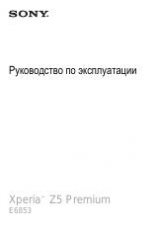Инструкция для Sony Cyber-Shot DSC-F505V
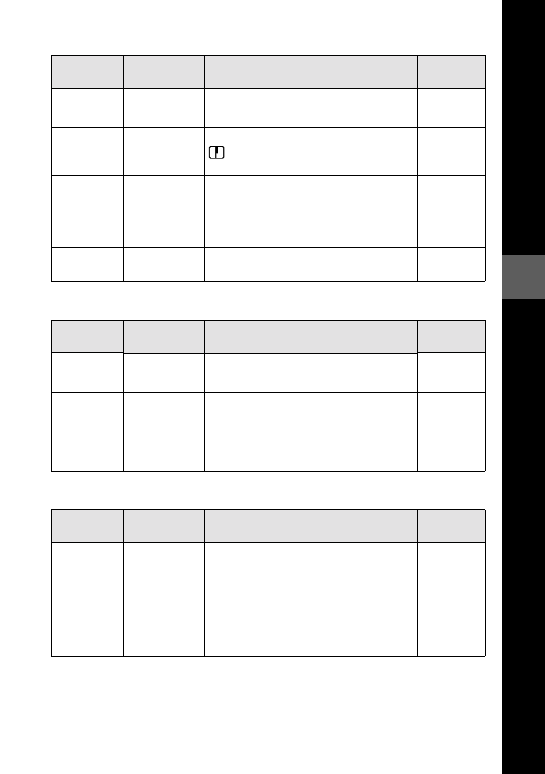
Bef
o
re
perf
ormi
ng a
d
v
a
nce
d
op
eratio
ns
35
CAMERA
TOOL
SETUP
Item
Setting
Description
MODE
selector
DIGITAL
ZOOM
x
ON
Uses digital zoom.
STILL
OFF
Does not use digital zoom.
SHARPNESS +2 to –2
Adjusts the sharpness of the image.
appears on the LCD screen except
when set to 0.
STILL
FLASH
LEVEL
HIGH
Makes the flash level higher than
normal.
STILL
x
NORMAL
Normal setting.
LOW
Makes the flash level lower than normal.
EXPOSURE +2.0 EV to
–2.0 EV
Adjusts the exposure.
MOVIE
STILL
Item
Setting
Description
MODE
selector
COPY
OK
Copies an image (page 52).
PLAY
CANCEL
Cancels copying of the image.
RESIZE
(in single
mode only)
2240×1680
1856×1392
1280×960
640×480
x
CANCEL
Changes the recorded still image size
(page 52).
PLAY
Item
Setting
Description
MODE
selector
DEMO
x
ON/STBY
OFF
Displayed only when you use the AC
power adaptor in MOVIE or STILL
mode. When ON is selected, a
demonstration will start if you do not
operate your camera for about
10 minutes. To stop the demonstration,
turn off your camera. Select ON to make
the demonstration appear again.
MOVIE
STILL
Оглавление инструкции
- WARNING
- For the Customers in the U.S.A.
- For the Customers in the U.S.A. and Canada
- For the Customers in Canada
- NOTICE FOR THE CUSTOMERS IN THE UNITED KINGDOM
- For the Customers in Germany
- Attention
- “Memory Stick”
- Be sure to read the following before using your camera
- Getting started
- Basic operations
- Advanced operations
- How to use the MODE selector
- How to use the control button
- How to change the menu settings
- Menu settings
- Setting the image size (IMAGE SIZE)
- Recording still images for e-mail (E- MAIL)
- Adding audio files to still images (VOICE)
- Recording text documents (TEXT)
- Recording uncompressed images (TIFF)
- Recording images in macro
- Focusing manually
- Using the PROGRAM AE function
- Using the spot light- metering mode
- Adjusting the exposure (EXPOSURE)
- Adjusting the white balance (WHITE BALANCE)
- Recording the date and time on the still image (DATE/TIME)
- Enjoying picture effects (P.EFFECT)
- Playing back six images at once (INDEX)
- Enlarging a part of the still image (Zoom and trimming)
- Rotating a still image (ROTATE)
- Playing back the images in order (SLIDE SHOW)
- Viewing images on a TV screen
- Preventing accidental erasure (PROTECT)
- Deleting images (DELETE)
- Changing the recorded still image size (RESIZE)
- Copying images (COPY)
- Selecting still images to print (PRINT MARK)
- Additional information
 1
1 2
2 3
3 4
4 5
5 6
6 7
7 8
8 9
9 10
10 11
11 12
12 13
13 14
14 15
15 16
16 17
17 18
18 19
19 20
20 21
21 22
22 23
23 24
24 25
25 26
26 27
27 28
28 29
29 30
30 31
31 32
32 33
33 34
34 35
35 36
36 37
37 38
38 39
39 40
40 41
41 42
42 43
43 44
44 45
45 46
46 47
47 48
48 49
49 50
50 51
51 52
52 53
53 54
54 55
55 56
56 57
57 58
58 59
59 60
60 61
61 62
62 63
63 64
64 65
65 66
66 67
67 68
68