Инструкция для Sony CCD-TR511E, CCD-TR512E
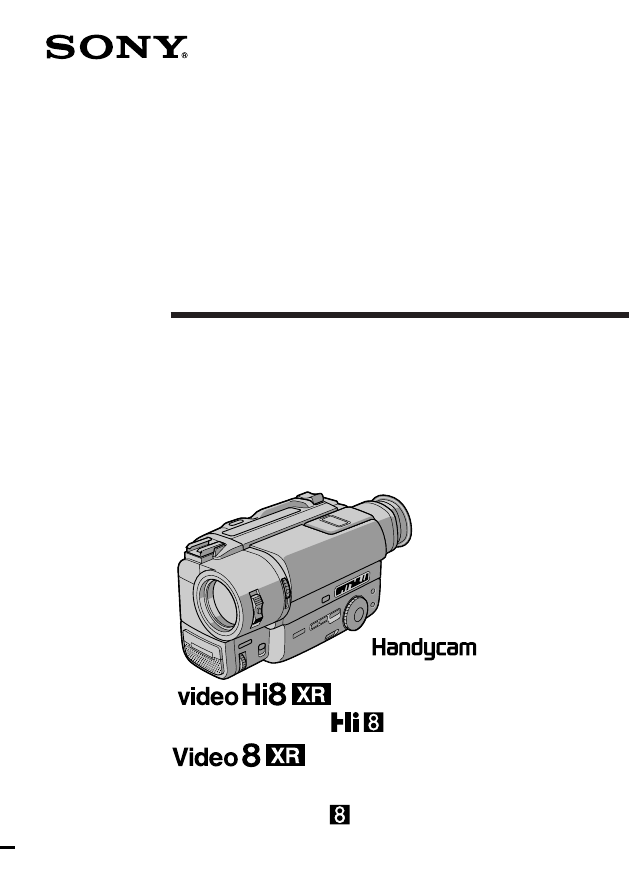
3-861-900-13 (1)
Video Camera
Recorder
Operat ing Inst ruct ions
Before operating the unit, please read this manual thoroughly,
and retain it for future reference.
Инструкция по эксплуатации
Перед эксплуатацией аппарата внимательно прочтите,
пожалуйста, данное руководство и сохраняйте его для
дальнейших справок.
©1998 by Sony Corporation
CCD-TR840E
CCD-TR311E/TR511E/TR512E/
TR730E
CCD-TR730E
Оглавление инструкции
- Страница 1 из 113
3-861-900-13 (1) Video Camera Recorder Operat ing Inst ruct ions Before operating the unit, please read this manual thoroughly, and retain it for future reference. Инструкция по эксплуатации Перед эксплуатацией аппарата внимательно прочтите, пожалуйста, данное руководство и сохраняйте его для
- Страница 2 из 113
Русский English Welcom e! Добро пожаловать! Congratulations on your purchase of this Sony HandycamR camcorder. With your Handycam you can capture life’s precious moments with superior picture and sound quality. Your Handycam is loaded with advanced features, but at the same time it is very easy to
- Страница 3 из 113
English Table of cont ent s Before you begin Using this manual ................................................... 5 Checking supplied accessories ............................. 7 Getting started Installing and charging the battery pack ............ 8 Inserting a cassette
- Страница 4 из 113
Русский Оглавление Перед началом эксплуатации Использование данного руководства ........... 5 Проверка прилагаемых принадлежностей ... 7 Подготовка к эксплуатации Установка и зарядка батарейного блока ..... 8 Вставка кассеты ........................................... 13 Основные операции Запись с
- Страница 5 из 113
Bef ore you begin Using t his m anual Перед началом эксплуатации Использование данного руководства Инструкции в данном руководстве изложены для пяти нижеперечисленных моделей. Перед тем, как Вы начнете читать данное руководство и эксплуатировать аппарат, проверьте номер Вашей модели, посмотрев на
- Страница 6 из 113
Using t his m anual Not e on TV colour syst em s TV colour systems differ from country to country. To view your recordings on a TV, you need a PAL system-based TV. Precaut ion on copyright Television programmes, films, video tapes, and other materials may be copyrighted. Unauthorized recording of
- Страница 7 из 113
Checking supplied accessories Check that the following accessories are supplied with your camcorder. 2 4 5 Проверьте, что следующие принадлежности прилагаются к Вашей видеокамере. 3 6 * 7 or/ или 1 Wireless Remote Commander (1) (p. 103) CCD-TR511E/TR512E/TR730E/TR840E only 2 AC-L10A/ L10B/ L10C AC
- Страница 8 из 113
Get t ing st art ed Installing and charging the battery pack Before using your camcorder, you first need to install and charge the battery pack. This camcorder operates only with the “InfoLITHIUM” battery pack. “InfoLITHIUM” is a trademark of Sony corporation. Inst alling t he bat t ery pack (1)
- Страница 9 из 113
Inst alling and charging t he bat t ery pack Уcтaнoвка и зарядка батарейного блока Charging t he bat t ery pack Зарядка батарейного блока POWER CAMERA OFF VTR Заряжайте батарейный блок на плоской поверхности, неподверженной вибрации. Батарейный блок заряжен на заводе. (1) Откройте крышку гнезда DC
- Страница 10 из 113
Inst alling and charging t he bat t ery pack Notes •The display shows “- - - min” until the remaining battery time appears. •Remaining battery time indication in the display window roughly indicates the recording time. Use it as a guide. It may differ from the actual recording time. •If there is a
- Страница 11 из 113
Inst alling and charging t he bat t ery pack CCD-TR730E/ TR840E Уcтaнoвка и зарядка батарейного блока CCD-TR730E/TR840E Continuous recording time* Typical recording time* * NP-F330 (supplied) 120 (105) 60 (55) NP-F530 205 (180) 105 (95) NP-F550 240 (210) NP-F730 410 (370) Батарейный блок Время
- Страница 12 из 113
Inst alling and charging t he bat t ery pack Уcтaнoвка и зарядка батарейного блока To rem ove t he bat t ery pack Для снятия батарейного блока While pressing BATT RELEASE, slide the battery pack in the direction of the arrow. Нажимая BATT RELEASE, передвиньте батарейный блок в направлении стрелки.
- Страница 13 из 113
Insert ing a casset t e 1 2 Убедитесь, что источник питания установлен. Если Вы хотите выполнить запись в системе Hi8, то используйте Hi8-видеокассету H. (Только CCD-TR840E) (1) Нажимая маленькую синюю кнопку на выключателе EJECT, сдвиньте его в направлении стрелки. Кассетный отсек автоматически
- Страница 14 из 113
Basic operat ions Cam era recording Make sure that the power source is installed and a cassette is inserted and that the START/STOP . Before you record MODE switch is set to one-time events, you may want to make a trial recording to make sure that the camcorder is working correctly. When you use
- Страница 15 из 113
Запись с помощью видеокамеры Cam era recording Для временной остановки записи [a] Press START/STOP again. The “STBY” indicator appears in the viewfinder (Standby mode). Снова нажмите START/STOP. Индикатор “STBY” появляется в видоискателе (режим готовности). To f inish recording [b] Для окончания
- Страница 16 из 113
Cam era recording Note on Standby mode If you leave the camcorder in Standby mode for 5 minutes while the cassette is inserted, the camcorder turns off automatically for saving battery power as well as for preventing the battery and tape from wearing down. To resume Standby mode, turn STANDBY down
- Страница 17 из 113
Запись с помощью видеокамеры Cam era recording Using t he zoom f eat ure Zooming is a recording technique that lets you change the size of the subject in the scene. For more professional-looking recordings, use the zoom function sparingly. “T” side: for telephoto (subject appears closer) “W” side:
- Страница 18 из 113
Запись с помощью видеокамеры Cam era recording Zoom ing speed (Variable speed zoom ing) Скорость наезда видеокамеры (наезд с различной скоростью) Move the power zoom lever a little for a slower zoom, move it further for a faster zoom. Передвиньте рычаг приводного трансфокатора немного для
- Страница 19 из 113
Cam era recording Запись с помощью видеокамеры Select ing t he START/STOP m ode Выбор режима START/STOP 1 5 SEC CK LO CK LO STA ANTI GRAUNO SHOOTING 2 STA START/STOP MODE Ваша видеокамера имеет три режима. Эти режимы позволяют Вам снять серию коротких кадров, создавая в результате оживленную
- Страница 20 из 113
Советы для лучшей съемки Hint s f or bet t er shoot ing For hand-held shots, you’ll get better results by holding the camcorder according to the following suggestions: •Hold the camcorder firmly and secure it with the grip strap so that you can easily manipulate the controls with your thumb [a].
- Страница 21 из 113
Hint s f or bet t er shoot ing Советы для лучшей съемки Располагайте видеокамеру на плоской поверхности или используйте треногу Постарайтесь расположить видеокамеру сверху на столе или любой другой плоской поверхности подходящей высоты. Если у Вас есть тренога для фотоаппарата, Вы также можете
- Страница 22 из 113
Checking t he recorded pict ure Using EDITSEARCH, you can review the last recorded scene or check the recorded picture in the viewfinder. (1) While pressing the small green button on the POWER switch, set it to CAMERA. (2) Turn STANDBY up to STANDBY. (3) Press the – (Œ) side of EDITSEARCH
- Страница 23 из 113
Checking t he recorded pict ure To st op playback Проверка записанного изображения Для остановки воспроизведения Отпустите EDITSEARCH. To begin re-recording Снова для начала записи Press START/STOP. Re-recording begins from the point you released EDITSEARCH. Provided you do not eject the cassette,
- Страница 24 из 113
Connect ions f or playback Connect the camcorder to your TV or VCR to watch the playback picture on the TV screen. When monitoring the playback picture by connecting the camcorder to your TV, we recommend you to use mains for the power source. Connect ing direct ly t o a TV/VCR w it h Video/Audio
- Страница 25 из 113
Соединения для воспроизведения Connect ions f or playback CCD-TR840E (not supplied)/ (не прилагается) S VIDEO [a] IN S VIDEO VIDEO [b] AUDIO AUDIO : Signal flow/ Передача сигнала – CCD-TR840E only If your TV or VCR has an S video jack, connect using the S video connecting cable (not supplied) [a]
- Страница 26 из 113
Playing back a t ape You can monitor the playback picture in the viewfinder. You can also monitor the picture on a TV screen, after connecting the camcorder to a TV or VCR. (1) While pressing the small green button on the POWER switch, set it to VTR (CCD-TR840E) or PLAYER (CCD-TR311E/TR511E/TR512E/
- Страница 27 из 113
Playing back a t ape Воспроизведение ленты To display t he view f inder screen indicat ors on t he TV Для отображения индикаторов видоискателя на экране телевизора – CCD-TR511E/ TR512E/ TR730E/ TR840E only Press DISPLAY on the Remote Commander. To erase the indicators, press DISPLAY again. – Только
- Страница 28 из 113
Playing back a t ape To view t he pict ure at 1/5 speed (slow playback) Для просмотра изображения на 1/5 скорости (замедленное воспроизведение) – CCD-TR511E/ TR512E/ TR730E/ TR840E only Press & on the Remote Commander during playback. To resume normal playback, press (. If slow playback lasts for
- Страница 29 из 113
Advanced operat ions Using alt ernat ive pow er sources You can choose any of the following power sources for your camcorder: battery pack, the mains, alkaline batteries and 12/24 V car battery. Choose the appropriate power source depending on where you want to use your camcorder.
- Страница 30 из 113
Using alt ernat ive pow er sources Использование альтернативных источников питания Using t he m ains Использование электрической сети (1) Open the DC IN jack cover, and connect the AC power adaptor to the DC IN jack on the camcorder. (2) Connect the mains lead to the AC power adaptor. (3) Connect
- Страница 31 из 113
Using alt ernat ive pow er sources Использование альтернативных источников питания Using a car bat t ery Использование автомобильного аккумулятора Use Sony DC-V515A car battery charger (not supplied). Connect the car battery cord to the cigarette lighter socket of a car (12 V or 24 V). Refer to the
- Страница 32 из 113
Changing t he m ode set t ings You can change the mode settings in the menu system to further enjoy the features and functions of the camcorder. (1) Press MENU to display the menu. (2) Turn the control dial to select the desired icon in the left side of the menu, then press the dial. (3) Turn the
- Страница 33 из 113
Changing t he m ode set t ings Note on the menu display Depending on the model of your camcorder, the menu display may be different from that in this illustration. Note on changing the mode setting Menu items differ depending on the setting of the POWER switch to VTR/PLAYER or CAMERA. It em s f or
- Страница 34 из 113
Changing t he m ode set t ings LTR SIZE* <NORM AL/ 2x> •Normally select NORMAL. •Select 2x to display selected menu item by twice size of normal. BEEP* <ON/ OFF> •Select ON so that beeps sound when you start/ stop recording, etc. •Select OFF when you do not want to hear the beep sound. COM M ANDER
- Страница 35 из 113
Changing t he m ode set t ings Изменение установок режимов N.S.LIGHT* <ON/OFF> (Только CCDTR511E/TR512E/TR730E/TR840E) • Обычно выбирайте ON. • Выберите OFF при неиспользовании функции освещения ночной съемки. WIND <ON/ OFF> (CCD-TR730E/ TR840E only) •Select ON to reduce wind noise when recording
- Страница 36 из 113
Changing t he m ode set t ings DEM O M ODE* <ON/ OFF> •Select ON to make the demonstration appear. •Select OFF to deactivate the demonstration mode. Notes on DEM O M ODE •DEMO MODE is set to STBY (Standby) at the factory and the demonstration starts about 10 minutes after you set the POWER switch
- Страница 37 из 113
Changing t he m ode set t ings Изменение установок режимов It em s f or VTR/PLAYER m ode only Установки только для режима VTR/ PLAYER / HiFi SOUND <STEREO/ 1/ 2> (CCDTR730E/ TR840E only) •Normally select STEREO. •Select 1 or 2 to play back a dual sound track tape. / TBC* <ON/ OFF> (CCD-TR730E/
- Страница 38 из 113
Shoot ing w it h backlight ing When you shoot a subject with the light source behind the subject or a subject with a light background, use the BACK LIGHT function. Press BACK LIGHT. The c indicator appears in the viewfinder. Съемка с задней подсветкой Когда Вы снимаете объект с источником света
- Страница 39 из 113
Using t he FADER f unct ion Использование фунции FADER – CCD-TR511E/TR512E/TR730E/TR840E only – Только CCD-TR511E/TR512E/TR730E/ TR840E Выбор функции введения/ выведения изображения Select ing t he f ader f unct ion You can fade in or out to give your recording a professional appearance. When the
- Страница 40 из 113
Using t he FADER f unct ion M ONOTONE When fading in, the picture gradually chages from black and white to colour. When fading out , the picture gradually changes from colour to black and white. Using t he f ader f unct ion When f ading in [a] (1) While the camcorder is in Standby mode, press FADER
- Страница 41 из 113
Using t he FADER f unct ion Note on the bounce function When you use the following functions, “BOUNCE” indicator does not appear. – Wide mode – Functions using the PICTURE EFFECT button – Functions using the PROGRAM AE dial To cancel t he f ader f unct ion Before pressing START/STOP, press FADER
- Страница 42 из 113
Cъемка в темных условиях (ночная съемка) – CCD-TR511E/TR512E/TR730E/TR840E only – Только CCD-TR511E/TR512E/TR730E/ TR840E The NightShot function enables you to shoot a subject in a dark place. You can achieve a satisfactory recording of the ecology of nocturnal animals for observation with this
- Страница 43 из 113
Запись фотографий Phot o recording – Только CCD-TR730E You can record a still picture like a photograph for about seven seconds. This mode is useful when you want to enjoy a picture such as a photograph or when you print a picture using a video printer (not supplied). We recommend you to use the
- Страница 44 из 113
Phot o recording Notes on photo recording •During photo recording, you cannot change the mode or setting of following functions. – Functions using the DIGITAL EFFECT button – Functions using the FADER button – Functions using the PROGRAM AE dial – Functions using the PICTURE EFFECT button –
- Страница 45 из 113
Using t he w ide m ode f unct ion Использование функции широкоформатного режима Select ing t he desired m ode Выбор желаемого режима You can record a cinemalike picture (CINEMA) or a 16:9 wide picture to watch on the 16:9 widescreen TV (16:9 FULL). Вы можете записывать изображение как в кинотеатре
- Страница 46 из 113
Using t he w ide m ode f unct ion Using t he w ide m ode f unct ion You can select the wide mode (OFF, CINEMA, 16:9FULL) in the menu system (p. 32). To cancel w ide m ode Использование функции широкоформатного режима Использование функции широкоформатного режима Вы можете выбрать широкоформатный
- Страница 47 из 113
Using t he PROGRAM AE f unct ion Использование функции PROGRAM AE Select ing t he best m ode Выбор наилучшего режима You can select one of seven PROGRAM AE (Auto Exposure) modes to suit your shooting situation, referring to the following. A Spotlight mode For subjects in spotlight, such as at the
- Страница 48 из 113
Using t he PROGRAM AE f unct ion Использование функции PROGRAM AE Using t he PROGRAM AE f unct ion Использование функции PROGRAM AE Поверните диск PROGRAM AE для выбора желаемого режима PROGRAM AЕ. a A a Turn the PROGRAM AE dial to select the desired PROGRAM AE mode. A To t urn of f program AE Для
- Страница 49 из 113
Superim posing a st ill pict ure on a m oving pict ure Наложение неподвижного изображения на движущееся изображение – Только CCD-TR730E Using the still function, you can record a still picture to be superimposed on a moving picture. The sound is recorded normally. (1) While the camcorder is in
- Страница 50 из 113
Recording st ill pict ures successively Последовательная запись неподвижных изображений – CCD-TR730E only – Только CCD-TR730E Using the flash motion function, you can record still pictures successively at constant intervals. The sound is recorded normally. (1) While the camcorder is in Standby mode
- Страница 51 из 113
Recording st ill pict ures successively To cancel t he f lash m ot ion f unct ion Press DIGITAL EFFECT. Последовательная запись неподвижных изображений Для отмены периодического движения Нажмите DIGITAL EFFECT. Replacing a brighter portion of a still picture w ith a moving picture Примечания к
- Страница 52 из 113
Replacing a bright er port ion of a st ill pict ure w it h a m oving pict ure (1) While the camcorder is in Standby mode or recording mode, press DIGITAL EFFECT and turn the control dial until the LUMI. indicator flashes. (2) Press the control dial. The LUMI. indicator lights up and the
- Страница 53 из 113
Adding an incident al im age t o pict ures Добавление побочного изображения к основному – Только CCD-TR730E Using the trail function, you can record the picture which leaves an incidental image, such as a trail. The sound is recorded normally. You can adjust the vanishing time of the incidental
- Страница 54 из 113
Using slow shut t er – CCD-TR730E only – Только CCD-TR730E If you want to record a dark picture more brightly, or make the movement of the subject seem lively, set the shutter speed to 1/25, 1/12, 1/6 or 1/3 (slow shutter). (1) While the camcorder is in Standby mode or recording mode, press DIGITAL
- Страница 55 из 113
Adding an old movie type atmosphere to pictures Придание изображению атмосферы старинного кинофильма – Только CCD-TR730E Using the old movie function, you can record the picture such as an old movie. The camcorder automatically sets the wide mode to CINEMA, picture effect to SEPIA, and the
- Страница 56 из 113
Focusing m anually – CCD-TR511E/TR512E/TR730E/TR840E only When t o use m anual f ocus In the following cases you should obtain better results by adjusting the focus manually. [a] [b] •Insufficient light [a] •Subjects with little contrast - walls, sky, etc. [b] •Too much brightness behind the
- Страница 57 из 113
Focusing m anually Ручная фокусировка Focusing m anually Ручная фокусировка 1 При ручной фокусировке сперва выполняйте фокусировку в режиме телефото перед записью, а затем установите расстояние съемки. (1) Установите FOCUS на MANUAL. Индикатор f появляется в видоискателе. (2) Перемещайте рычаг
- Страница 58 из 113
Enjoying pict ure eff ect Наслаждение эффектами изображений Select ing pict ure ef f ect Выбор эффекта изображения You can make pictures like those of television with the Picture Effect function. [a] [b] [c] Вы можете сделать изображение похожим на те, что передают по телевидению с помощью функции
- Страница 59 из 113
Наслаждение эффектами изображений Enjoying pict ure ef f ect Использование функции эффектов изображения Using pict ure ef f ect f unct ion (1) Press PICTURE EFFECT. (2) Turn the control dial to select the desired picture effect mode. 1 PICTURE EFFECT (1) Нажмите PICTURE EFFECT. (2) Поверните
- Страница 60 из 113
Adjust ing t he exposure – CCD-TR511E/TR512E/TR730E/TR840E only When t o adjust t he exposure Adjust the exposure manually under the following cases. [a] [a] •The background is too bright (back lighting) •Insufficient light: most of the picture is dark [b] •Bright subject and dark background •To
- Страница 61 из 113
Adjust ing t he exposure Shooting w ith the sun behind you If the light source is behind your subject, or in the following situations, the subject will be recorded too dark. •The subject is indoors and there is a window behind the subject. •Bright light sources are included in the scene. •When
- Страница 62 из 113
Superim posing a t it le Наложение надписи Вы можете выбирать из восьми предварительно установленных надписей и двух совбственных надписей. Вы можете также выбирать язык, цвет, размер и положение надписей. You can select one of eight preset titles and two custom titles. You can also select the
- Страница 63 из 113
Superim posing a t it le To superim pose t he t it le f rom beginning After step 7, press START/STOP to start recording. To superim pose t he t it le w hile you are recording After pressing START/STOP to start recording, start from step 1. In this case, beep is not heard. When you want to select
- Страница 64 из 113
M aking your ow n t it les You can make up to two titles and store them in the camcorder. We recommend to set the POWER switch to VTR/PLAYER or eject the cassette before you begin. Your title can have up to 20 characters. (1) Press TITLE to display the title menu. (2) Turn the control dial to
- Страница 65 из 113
M aking your ow n t it les To edit a t it le you have st ored In step 3, select CUSTOM1 or CUSTOM2, depending on which title you want to edit, then change the title. Note You can not enter over 20 characters title. To delet e a t it le In step 4, turn the control dial to select [M] then press the
- Страница 66 из 113
Recording w it h t he dat e/t im e Запись с датой/ временем Before you start recording or during recording, press DATE or TIME. You can record the date or time displayed in the viewfinder with the picture. Press DATE (or TIME), then press TIME (or DATE) to display the date and time together. The
- Страница 67 из 113
Opt im izing t he recording condit ion 1 MENU 2 Используйте данную функцию для проверки состояния ленты перед записью, так, чтобы Вы могли получить наилучшее по возможности изображение (ORC). (1) Когда видеокамера будет находится в режиме готовности, нажмите MENU для отображения меню. (2) Нажмите
- Страница 68 из 113
Releasing the STEADYSHOT function – CCD-TR730E/TR840E only – Только CCD-TR730E/TR840E When the Steady Shot function is working, the camcorder compensates for camera-shake. Когда работает функция устойчивой съемки, видеокамера осуществляет компенсацию дрожания видеокамеры. You can release the Steady
- Страница 69 из 113
Enjoying digital effect during playback Наслаждение цифровыми эффектами во время воспроизведения – Только CCD-TR730E During playback, you can process a scene using the digital effect functions; Still, Flash motion, Luminancekey and Trail. For the features of each function, refer to previous pages.
- Страница 70 из 113
Edit ing ont o anot her t ape You can create your own video programme by editing with any other h 8 mm, H Hi8, j VHS, k S-VHS, VHSC, K S-VHSC or l Betamax VCR that has video/audio inputs. Bef ore edit ing Connect the camcorder to the VCR using the supplied A/V connecting cable. Set the input
- Страница 71 из 113
Recording f rom a VCR or TV Запись с КВМ или телевизора – Только CCD-TR840E You can record a tape from another VCR or a TV programme from a TV that has video/audio outputs. Connect the camcorder to the VCR or TV using the supplied A/V connecting cable. (1) While pressing the small green button on
- Страница 72 из 113
Addit ional inf orm at ion Changing the lithium battery in the camcorder Your camcorder is supplied with a lithium battery installed. When the battery becomes weak or dead, the I indicator flashes in the viewfinder for about 5 seconds when you set the POWER switch to CAMERA. In this case, replace
- Страница 73 из 113
Changing t he lit hium bat t ery in t he cam corder Замена литиевой батарейки в видеокамере Changing t he lit hium bat t ery Замена литиевой батарейки 1 2 При замене литиевой батарейки, оставьте подсоединенным батарейный блок или другой источник питания. В противном случае Вам понадобится снова
- Страница 74 из 113
Reset t ing t he dat e and t im e You can reset the date and time in the menu system. (1) While the camcorder is in Standby mode, press MENU to display the menu. (2) Turn the control dial to select , then press the dial. (3) Turn the control dial to select CLOCK SET, then press the dial. (4) Turn
- Страница 75 из 113
Sim ple set t ing of clock by t im e diff erence You can easily set the clock for a local time by a time difference in the menu system. (1) While the camcorder is the standby mode, press MENU to display the menu. (2) Turn the control dial to select , then press the dial. (3) Turn the control dial
- Страница 76 из 113
Usable casset t es and playback m odes Используемые кассеты и режимы воспроизведения Select ing casset t e t ypes Выбор типа кассеты – CCD-TR840E only This Hi8 system is an extension of the standard 8 mm system, and was developed to realize higher picture quality. You can use either Hi8 or standard
- Страница 77 из 113
Usable casset t es and playback m odes Not e on AFM HiFi st ereo – CCD-TR730E/ TR840E only When you play back a tape, the sound will be in monaural if: •You record the tape using this camcorder, then play it back on an AFM HiFi monaural video recorder/player. •You record the tape on an AFM HiFi
- Страница 78 из 113
Tips f or using t he bat t ery pack This section shows you how you can get the most out of your battery pack. Preparing t he bat t ery pack Советы по использованию батарейного блока Данный раздел показывает, как Вы можете получить наибольшую отдачу от Вашего батарейного блока Подготовка батарейного
- Страница 79 из 113
Tips f or using t he bat t ery pack Советы по использованию батарейного блока Not es on t he rechargeable bat t ery pack Примечания к перезаряжаемому батарейному блоку Caut ion Предостережение Never leave the battery pack in temperatures above 60°C (140°F), such as in a car parked in the sun or
- Страница 80 из 113
Tips f or using t he bat t ery pack Советы по использованию батарейного блока Not es on t he “ Inf oLITHIUM ” bat t ery pack Примечания к батарейному блоку “InfoLITHIUM” What is “ Inf oLITHIUM ” Что такое “InfoLITHIUM” The “InfoLITHIUM” is a lithium ion battery pack which can exchange data with
- Страница 81 из 113
Советы по использованию батарейного блока Tips f or using t he bat t ery pack To obt ain m ore accurat e rem aining bat t ery indicat ion Why t he rem aining bat t ery indicat ion does not m at ch t he cont inuous recording t im e in t he operat ing inst ruct ions The recording time is affected by
- Страница 82 из 113
M aintenance information and precautions Информация по уходу за аппаратом и предосторожности M oist ure condensat ion Конденсация влаги If the camcorder is brought directly from a cold place to a warm place, moisture may condense inside the camcorder, on the surface of the tape, or on the lens. In
- Страница 83 из 113
M aint enance inf orm at ion and precaut ions Информация по уходу за аппаратом и предосторожности Video head cleaning Очистка видеоголовок To ensure normal recording and clear pictures, clean the video heads. When the v indicator CLEANING CASSETTE” message and “ appear one after another or playback
- Страница 84 из 113
M aint enance inf orm at ion and precaut ions Информация по уходу за аппаратом и предосторожности Rem oving dust f rom inside t he view f inder Удаление пыли из видоискателя – CCD-TR311E/ TR511E/ TR840E only (1) Remove the screw with a screwdriver (not supplied). Then, while sliding the RELEASE
- Страница 85 из 113
M aint enance inf orm at ion and precaut ions Информация по уходу за аппаратом и предосторожности Precaut ions Предосторожности Эксплуатация видеокамеры •Operate the camcorder on 7.2 V (battery pack) or 8.4 V (AC power adaptor). •For DC or AC operation, use the accessories recommended in this
- Страница 86 из 113
M aint enance inf orm at ion and precaut ions AC pow er adapt or Сетевой адаптер перем. тока •Unplug the unit from the mains when not in use for a long time. To disconnect the mains lead, pull it out by the plug. Never pull the mains lead itself. •Do not operate the unit with a damaged cord or if
- Страница 87 из 113
Using your cam corder abroad Each country or area has its own electric and TV colour systems. Before using your camcorder abroad, check the following points. Pow er sources You can use your camcorder in any country or area with the supplied AC power adaptor within 100 V to 240 V AC, 50/60 Hz. Dif f
- Страница 88 из 113
English Trouble check If you run into any problem using the camcorder, use the following table to troubleshoot the problem. Should the difficulty persist, disconnect the power source and contact your Sony dealer or local authorized Sony service facility. Cam corder Pow er Symptom The power is not
- Страница 89 из 113
Trouble check Symptom Cause and/ or Corrective Actions • The START/STOP MODE switch is set to 5SEC or . . (p. 19) m Set it to The cassette cannot be removed from • The battery is dead. the holder. m Use a charged battery pack or the AC power adaptor. (p. 9, 29) { and 6 indicators flash and no •
- Страница 90 из 113
Trouble check Picture Symptom The image on the viewfinder screen is not clear. A vertical band appears when a subject such as lights or a candle flame is shot against a dark background. Cause and/ or Corrective Actions • The viewfinder lens is not adjusted. m Adjust the viewfinder lens. (p. 15) •
- Страница 91 из 113
Русский Проверка неисправностей Если у Вас возникла какая-либо проблема при использовании видеокамеры, воспользуйтесь следующей таблицей для отыскания и устранения проблемы. Если трудности все еще остаются, то отсоедините источник питания и обратитесь к Вашему дилеру Sony или на местное
- Страница 92 из 113
Проверка неисправностей Признак Причина и/или действия по устранению • Переключатель START/STOP MODE установлен в . положение 5SEC или m Установите его в положение . (стр. 19) • Батарейный блок полностью разряжен. Кассета не может быть вынута из держателя. m Используйте заряженный батарейный блок
- Страница 93 из 113
Проверка неисправностей Признак Вертикальная полоса появляется, если такие объекты, как источники света или пламя свечи, снимаются на темном фоне. Причина и/или действия по устранению • Слишком высокий контраст между объектом и фоном. Видеокамера не является неисправной. m Измените позицию съемки.
- Страница 94 из 113
Self -diagnosis display The camcorder has a self-diagnosis display. This function displays the camcorder‘s condition with five digits (a combination of a letter and figures) in the viewfinder or in the display window. If this occurs, check the following code chart. The five-digit display informs
- Страница 95 из 113
Дисплей самодиагностики Видеокамера имеет дисплей самодиагностики. Данная функция отображает состояние видеокамеры с помощью пяти знаков (комбинация буквы и цифр) в видоискателе или окошке дисплея. Если это случится, проверьте следующую кодовую таблицу. Последние две цифры (указанных как ππ) будут
- Страница 96 из 113
English Specif icat ions Video cam era recorder Syst em Video recording system 2 rotary heads Helical scanning FM system Audio recording system Rotary heads, FM system Video signal PAL colour, CCIR standards Usable cassette 8mm video format cassette CCD-TR311E/TR511E/TR512E/ TR730E: Standard 8
- Страница 97 из 113
Русский Технические характеристики Видеокамера Система Входные и выходные гнезда Вход/выход S-видеосигнала (только CCD-TR840E) 4-штырьковое минигнездо по DIN Сигнал яркости: 1 В по двойной амплитуде, 75 Ом, несиммеричный Сигнал цветности: 0,3 В по двойной амплитуде, 75 Ом, несимметричный Вход
- Страница 98 из 113
Ident if ying t he part s Опознавание частей 1 7 8 2 9 3 !º 4 !¡ 5 6 !™ 1 EDITSEARCH button (p. 22) 1 Кнопка EDITSEARCH (стр. 22) 2 Intelligent accessory shoe (CCD-TR730E/ TR840E only) (p. 103)/Accessory shoe (CCD-TR511E/TR512E only) 2 Башмак для установки вспомогательного оборудования (только
- Страница 99 из 113
Ident if ying t he part s Опознавание частей !§ !¶ !• !¢ @º !∞ CCD-TR840E !£ Remote sensor (CCD-TR511E/TR512E/ TR730E/TR840E only) (p. 104) Aim the Remote Commander here for remote control. !¢ Camera recording/ battery lamp (p. 14) !∞ M icrophone !§ Video control buttons (p. 26) p STOP (stop) 0 REW
- Страница 100 из 113
Ident if ying t he Part s Опознавание частей @¡ @¶ @™ @• @£ @ª @¢ #º @∞ #¡ @§ @¡ View finder lens adjustment lever (CCD-TR512E/TR730E only) (p. 15) @™ View finder (p. 15) @£ DATE button (p. 66) @¢ TIM E button (p. 66) @∞ TITLE button (p. 62) @§ PROGRAM AE dial (p. 47) @¶ Eyecup @• PHOTO button
- Страница 101 из 113
Ident if ying t he Part s Опознавание частей #§ #™ #¶ #• $º #¢ $¡ #∞ $™ CCD-TR840E #™ View finder lens adjustment ring (CCD-TR311E/TR511E/TR840E only) (p. 15) #£ Battery mounting surface #¢ EXPOSURE button (CCD-TR511E/TR512E/ TR730E/TR840E only) (p. 60) #∞ Control dial (p. 32) #§ Eyecup RELEASE
- Страница 102 из 113
Ident if ying t he Part s Опознавание частей $£ $¢ $∞ $§ $ª %º $¶ %¡ %™ $• CCD-TR840E $£ EJECT sw itch (p. 13) $£ Выключатель EJECT (стр. 13) $¢ LANC l control jack l stands for Local Application Control Bus System. The l control jack is used for controlling the tape transport of video equipment
- Страница 103 из 113
Ident if ying t he Part s Rem ot e Com m ander – CCD-TR511E/ TR512E/ TR730E/ TR840E only The buttons that have the same name on the Remote Commander as on the camcorder function identically. Примечание к башмаку для установки вспомогательного оборудования – Только CCD-TR730E/TR840E Подает питание
- Страница 104 из 113
Ident if ying t he part s Notes on the Remote Commander •Keep the remote sensor away from strong light sources such as direct sunlight or illumination. Otherwise, the remote control may not be effective. •Be sure that there is no obstacle between the remote sensor on the camcorder and the Remote
- Страница 105 из 113
Ident if ying t he part s Опознавание частей At t aching t he shoulder st rap Прикрепление плечевого ремня Attach the supplied shoulder strap to the hooks for the shoulder strap . 1 2 Прикрепите прилагаемый плечевой ремень к скобам для плечевого ремня. 3 Additional information / Дополнительная
- Страница 106 из 113
Ident if ying t he part s Опознавание частей Operat ion indicat ors Рабочие индикаторы View f inder/Видоискатель 1 2 3 4 5 6 7 Display w indow /Окошко дисплея !£ 2 W 40min H SP STBY 0:00:00 !¢ @£ T M.FADER CINEMA SEPIA !∞ !§ 1 3 @™ 8 c„ f AUTO DATE 12:00:00 9 0 !¡ !™ 1 Recording mode indicator (p.
- Страница 107 из 113
Ident if ying t he part s Опознавание частей !¢ Tape counter (p. 16)/ Self-diagnosis functions indicator (p. 94)/ 5SEC mode indicator (p. 19)/ PHOTO mode indicator (CCD-TR730E only) (p. 43) !∞ Remaining tape indicator 5min 0min To w at ch t he dem onst rat ion You can start the demonstration by
- Страница 108 из 113
Предупреждающие индикаторы Warning indicat ors Если индикаторы мигают или предупреждающие сообщения появляются на экране ЖКД или в видоискателе, то проверьте следующее: ≥≥...: Вы можете слышать зуммерный звуковой сигнал, когда функция BEEP установлена на ON в системе меню. If indicators flash in
- Страница 109 из 113
Warning indicat ors Предупреждающие индикаторы 6 M oisture condensation has occurred. 6 Произошла конденсация влаги. 7 The video heads may be contaminated. 7 Видеоголовки возможно загрязнены. 8 Some other trouble has occurred. Use the self-diagnosis function (p. 94). If the display does not
- Страница 110 из 113
Index A, B F, G, H Q, R Adjusting viewfinder ............ 15 AFM HiFi Sound .............. 37, 77 ANTI GROUND SHOOTING ............................................... 19 Auto focus ............................... 57 Backlight ................................. 38 Beep
- Страница 111 из 113
Алфавитный указатель А, Б, В П, Р A, B, C, D Автоматическая фокусировка ....................... .......................................... 57 Автомобильный аккумулятор 29 Пауза воспроизведения ... 27 Пересмотр записи ............. 22 Плечевой ремень ............ 105 Поиск методом прогона ... 27
- Страница 112 из 113
Sony Corporation Printed in Japan
- Страница 113 из 113
 1
1 2
2 3
3 4
4 5
5 6
6 7
7 8
8 9
9 10
10 11
11 12
12 13
13 14
14 15
15 16
16 17
17 18
18 19
19 20
20 21
21 22
22 23
23 24
24 25
25 26
26 27
27 28
28 29
29 30
30 31
31 32
32 33
33 34
34 35
35 36
36 37
37 38
38 39
39 40
40 41
41 42
42 43
43 44
44 45
45 46
46 47
47 48
48 49
49 50
50 51
51 52
52 53
53 54
54 55
55 56
56 57
57 58
58 59
59 60
60 61
61 62
62 63
63 64
64 65
65 66
66 67
67 68
68 69
69 70
70 71
71 72
72 73
73 74
74 75
75 76
76 77
77 78
78 79
79 80
80 81
81 82
82 83
83 84
84 85
85 86
86 87
87 88
88 89
89 90
90 91
91 92
92 93
93 94
94 95
95 96
96 97
97 98
98 99
99 100
100 101
101 102
102 103
103 104
104 105
105 106
106 107
107 108
108 109
109 110
110 111
111 112
112













