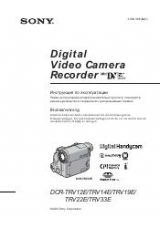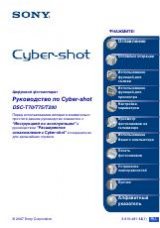Инструкция для Sony PRS-350

How to Get eBooks
17
How to Get eBooks
To purchase and transfer eBooks to your Reader, please
carry out the following initial steps.
1 Install Reader™ Library software.
2 Create an account at your Reader Store or your
eBook store.
3 Purchase and download eBooks.
4 Authorize your computer and Reader.
5 Select and transfer purchased eBooks to your Reader.
After the initial steps, you only need steps and 5 to enjoy
more eBooks. Reader comes with step-by-step instructions
describing the above initial steps. Here is how to access the
instructions.
PC: From the “Start” menu, click “My Computer”
(“Computer” in the case of Windows Vista, Windows 7)
and then double-click the “READER” drive. Drag the
“How to get eBooks on Reader” file and drop it on the
desktop.
Mac: Double-click “READER” on the desktop, and drag
the “How to get eBooks on Reader” file and drop it on
the desktop.
Double-click the file to open it and follow the step-by-step
instructions.
Оглавление инструкции
- CONGRATULATIONS
- Useful Features
- Chapter 1
- Chapter 2
 1
1 2
2 3
3 4
4 5
5 6
6 7
7 8
8 9
9 10
10 11
11 12
12 13
13 14
14 15
15 16
16 17
17 18
18 19
19 20
20 21
21 22
22 23
23 24
24 25
25 26
26 27
27 28
28 29
29 30
30 31
31 32
32 33
33 34
34 35
35 36
36 37
37 38
38 39
39 40
40 41
41 42
42 43
43 44
44 45
45 46
46 47
47 48
48 49
49 50
50 51
51 52
52 53
53 54
54 55
55 56
56 57
57 58
58 59
59 60
60 61
61 62
62 63
63 64
64 65
65 66
66 67
67 68
68 69
69 70
70 71
71 72
72 73
73 74
74 75
75 76
76 77
77 78
78 79
79 80
80 81
81 82
82 83
83 84
84 85
85 86
86 87
87 88
88 89
89 90
90 91
91 92
92 93
93 94
94 95
95 96
96 97
97 98
98 99
99 100
100 101
101 102
102 103
103 104
104 105
105 106
106 107
107 108
108 109
109 110
110 111
111 112
112 113
113 114
114 115
115 116
116 117
117 118
118 119
119 120
120 121
121 122
122 123
123 124
124 125
125 126
126 127
127 128
128 129
129 130
130 131
131