Инструкция для Sony NW-MS9
Инструкция в формате - PDF
Количество страниц - 36 страниц
Размер - 0.4 МБ
Доступно - Бесплатное скачивание
Доступно - Онлайн чтение
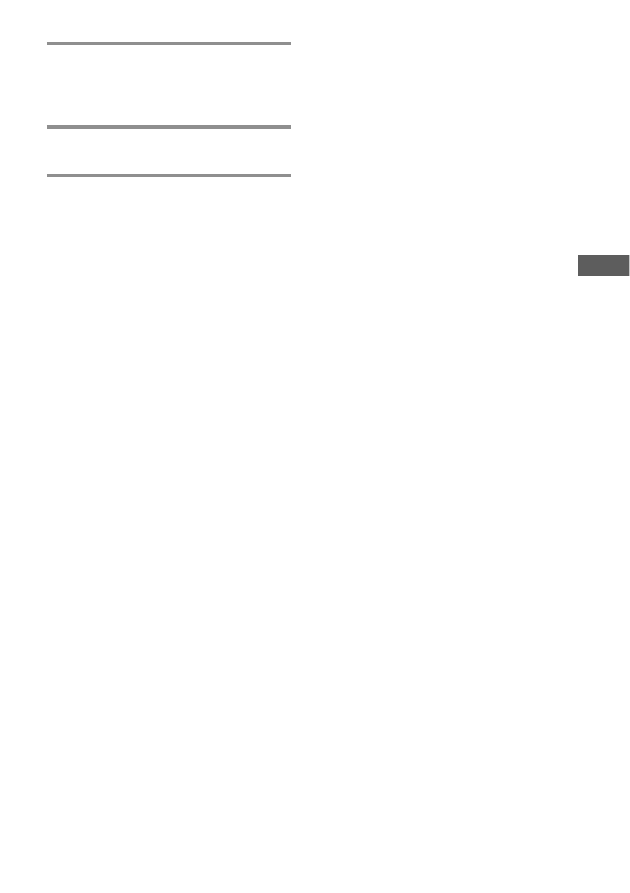
19
Advanced Operations
7
Do the same to set the hour and
minute, and press (PUSH) of the
Seesaw key.
8
Press the MENU button.
The display returns to normal.
To switch between 24 hour display and
12 hour display
Press the DISPLAY button during the setting in step
7.
To exit from the Menu mode
Select [RETURN] in the menu or press the MENU
button.
To display the current time
Press the DISPLAY button more than one-half
second.
You can display the current time during pressing.
Note
If the unit is not used for a long time, it may reset
your settings of the date and time.
Оглавление инструкции
- Table of Contents
 1
1 2
2 3
3 4
4 5
5 6
6 7
7 8
8 9
9 10
10 11
11 12
12 13
13 14
14 15
15 16
16 17
17 18
18 19
19 20
20 21
21 22
22 23
23 24
24 25
25 26
26 27
27 28
28 29
29 30
30 31
31 32
32 33
33 34
34 35
35 36
36












