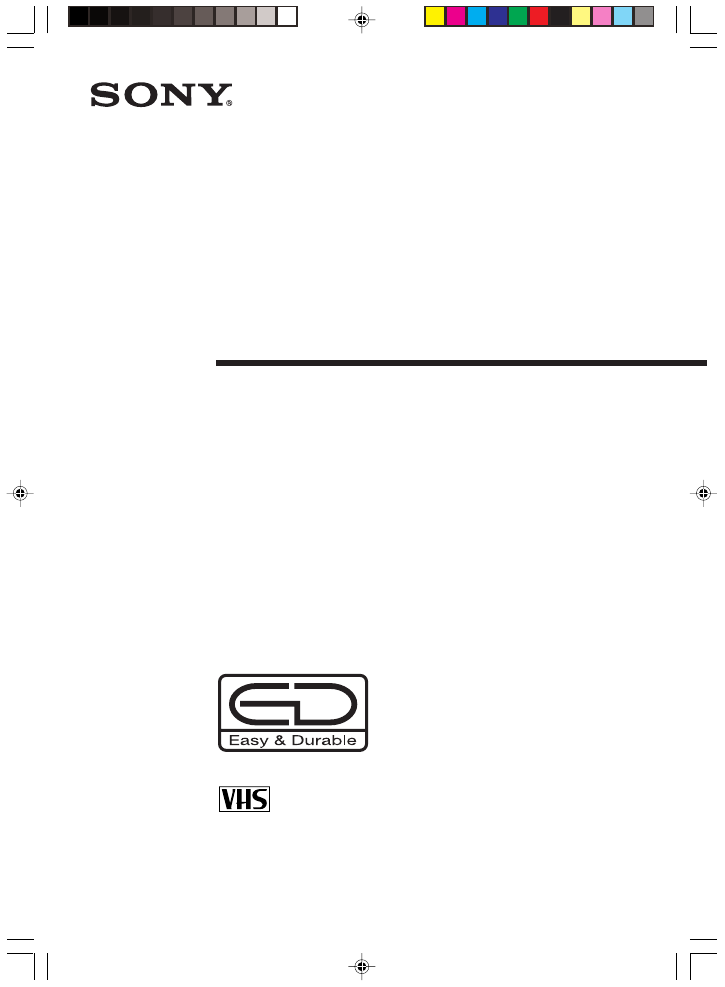Инструкция для Sony SLV-ED313MJ
Оглавление инструкции
- Страница 1 из 21
3-065-583-E1 (1) Video Cassette Recorder Operating Instructions PAL NTSC SLV-ED313MJ/SG © 2001 Sony Corporation 01GB01COV-ED313.p65 1 12/3/01, 11:12 AM SLV-ED313_GB 3-065-583-E1 (1)
- Страница 2 из 21
Connecting the VCR AERIAL IN AERIAL OUT Mains lead AERIAL IN to mains : Signal flow 1 Aerial cable (supplied) Disconnect the aerial cable from your TV and connect it to AERIAL IN on the rear panel of the VCR. AERIAL IN OUT 2 3 Connect AERIAL OUT of the VCR and the aerial input of your TV using the
- Страница 3 из 21
Setting the clock MENU You must set the time and date on the VCR to be able to use the timer recording features properly. Before you start… • Turn on the VCR and the TV. • Set the TV to the video channel. 1 MENU Press MENU, then press M/m to move the cursor (B) to CLOCK SET and press OK. OK M/m/</,
- Страница 4 из 21
Presetting channels First, we recommend that you preset the receivable channels in your area using the One Touch Tuning function or AUTO PRESET in the TUNER PRESET menu. Then, if some channels cannot be preset automatically, set them manually. If there are any unwanted channels among the preset
- Страница 5 из 21
Presetting all receivable channels automatically This VCR is capable of receiving B/G, D/K and I system channels. For receivable channel details, see page 7. MENU OK M/m/</, Before you start… • Turn on the VCR and the TV. • Set the TV to the video channel. 1 MENU Press MENU, then press M/m to move
- Страница 6 из 21
Presetting channels (continued) Presetting channels manually PROG +/– MENU OK M/m/</, 1 MENU Press MENU, then press M/m to move the cursor (B) to TUNER PRESET and press OK. PLAY OK 2 PLAY OK TUNER PRESET SELECT SET Press M/m/</, to move the cursor (B) to NORMAL/CATV, then select NORM. To preset
- Страница 7 из 21
5 PLAY OK Press , repeatedly until the channel you want is displayed. TUNER PRESET PROG14 •B / G D / K SYSTEM I NORMAL / CATV • NORM CATV AUTO PRESET CHANNEL SET 35 OFF AFT • ON FINE TUNING Pressing < goes back to the previous channels. The channels are scanned in the following order: SELECT SET :[
- Страница 8 из 21
Recording TV programmes PROGRAM +/– 1 2 3 z REC Turn on your TV and set it to the video channel. Insert a tape with its safety tab in place. PROGRAM Press PROGRAM +/– to select the programme position you want to record. SP APC 4 REC Press z REC to start recording. The recording indicator lights up
- Страница 9 из 21
Recording TV programmes using the Easy Timer function The Easy Timer function allows you to make a timer recording of a programme without turning on your TV. Set the recording timer to record only one programme that will be broadcast within the next 24 hours using the EASY TIMER knob. If the VCR
- Страница 10 из 21
Recording TV programmes using the Easy Timer function (continued) 4 EASY TIMER Set the recording stop time in the same way as in step 2, then push the EASY TIMER knob. A programme number flashes. 5 EASY TIMER SP APC Turn the EASY TIMER knob clockwise or counterclockwise to select the programme you
- Страница 11 из 21
Setting or changing the Easy Clock When “–:– –” is displayed in the display window, the VCR clock has not been set. You need to set the clock using the Easy Clock function before setting the timer. You can also change the current time using the Easy Clock function. 1 2 3 4 5 6 7 8 9 Programme
- Страница 12 из 21
Recording TV programmes using the Easy Timer function (continued) 3 EASY TIMER Push the EASY TIMER knob to finish setting the clock. The VCR enters the timer recording setting mode. To continue the Easy Timer setting, go to step 2 in “Setting the Easy Timer” on page 9. SP START APC To quit the Easy
- Страница 13 из 21
To stop recording To stop the VCR while recording, press x STOP. To check or change the timer setting Push EASY TIMER knob repeatedly until the setting you want to check or change flashes. Then re-enter the new setting, if necessary. If you do not want to change any of the settings, push the EASY
- Страница 14 из 21
Recording TV programmes using the Easy Timer function (continued) Tips • To record from a source connected to the LINE-1 IN jacks, press INPUT SELECT or PROG +/– or turn the EASY TIMER knob to display “L” in the display window. • To record NTSC signals, set the tape speed to SP or EP. To record in
- Страница 15 из 21
Setting the timer manually ?/1 You can preset up to eight programmes at a time. Before you start… • Check that the VCR clock is set to the correct time. • Insert a tape with its safety tab in place. Make sure the tape is longer than the total recording time. • Turn on your TV and set it to the
- Страница 16 из 21
Setting the timer manually (continued) 3 Press , to confirm the setting. PLAY OK 4 The cursor (B) appears at the beginning of the line. To enter another setting, move the cursor to the next line and repeat step 2. Press OK. PLAY OK 5 • ]/1 Press ?/1 to turn off the VCR. The t indicator appears in
- Страница 17 из 21
Playing/searching at various speeds Z EJECT ×2 H PLAY m REW M FF y SLOW H PLAY M FF x STOP X PAUSE m REW x STOP Playback options Operation Play a tape Press H PLAY. Stop play Press x STOP. Pause play Press X PAUSE. Resume play after pause Press X PAUSE or H PLAY. Fast-forward/rewind Press M FF or m
- Страница 18 из 21
Setting the recording duration time After you have started recording in the normal way, you can have the VCR stop recording automatically after a specified duration. 1 2 3 4 5 6 7 8 9 0 z REC 1 While recording, press z REC. The t indicator appears in the display window. SP APC 2 Press z REC
- Страница 19 из 21
Editing with another VCR How to connect to record on this VCR This VCR (Recorder) TV Other VCR (Player) LINE-1 IN LINE OUT VMC-710HG/720HG audio/video cable (not supplied) : Signal flow Tip • Connect LINE-1 IN on this VCR to the line output jacks on the other VCR using a commercially available
- Страница 20 из 21
Editing with another VCR (continued) Operation (when recording on this VCR) Before you start editing • Turn on your TV and set it to the video channel. • Press INPUT SELECT or PROG +/– to display “L” in the display window. • Press REC SPEED to select the tape speed (SP or LP for the PAL system, and
- Страница 21 из 21
 1
1 2
2 3
3 4
4 5
5 6
6 7
7 8
8 9
9 10
10 11
11 12
12 13
13 14
14 15
15 16
16 17
17 18
18 19
19 20
20