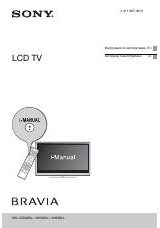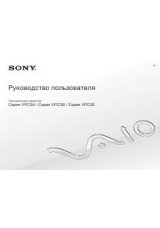Инструкция для Sony DPP-MS300E
Инструкция в формате - PDF
Количество страниц - 112 страниц
Размер - 2.6 МБ
Доступно - Бесплатное скачивание
Доступно - Онлайн чтение

52
GB
For Your Information
Notes
• When you print from
video equipment,
printing may not
resume automatically
even after you have
removed the jammed
paper.
In this case, turn the
power off and on.
Then, try printing from
the video equipment
after capturing the
desired image again.
• If you cannot remove
the jammed paper,
contact your Sony
dealer.
If the print paper is jammed
If the print paper is jammed, the cartridge error, paper
supply and printing indicators flash and printing
stops. Turn off the power and remove the jammed
paper.
Remove the jammed paper from the paper outlet on
the rear panel.
Remove the jammed paper from the automatic feeder.
Pull out the jammed
paper slowly.
Print paper
Pull out the jammed
paper slowly.
Troubleshooting
(continued)
Оглавление инструкции
- Getting Started
- Features
- Unpacking the printer
- Identifying the parts
- Setting Up
- Connecting the printer
- Inserting a “Memory Stick” or PC card
- Connecting to video equipment
- Connecting to a computer
- Connecting the AC power cord
- Adjusting the clock
- Using print packs (not supplied)
- Loading the print cartridge
- Inserting the print paper
- Printing
- Printing an image from a “Memory Stick” or PC card
- Preparations
- Printing
- Printing an image from video equipment
- Preparations
- Printing
- Making Various Prints
- Printing the date
- Making split prints
- Printing images from a “Memory Stick” or PC card
- Printing images from video equipment
- Making a calendar
- Making an index list of “Memory Stick” or PC card images
- Printing “Memory Stick” or PC card images preset by a camera
- Printing “Memory Stick” or PC card images at one time
- Recording a video picture as a still image
- Deleting “Memory Stick” or PC card images
- For Your Information
- Precautions
- About “Memory Stick”
- About PC cards
- Troubleshooting
- If an error message appears
- If the indicators are on
- If the print paper is jammed
- Specifications
- Chart for various print mode
- Index
- Préparation
- Déballage de l’imprimante
- Identification des composants
- Installation
- Raccordement de l’imprimante
- Insertion d’un “Memory Stick” ou d’une carte PC
- Raccordement à l’appareil vidéo
- Raccordement à un ordinateur
- Réglage de l’horloge
- Utilisation des jeux d’impression (non fournis)
- Chargement de la cassette d’impression
- Introduction du papier d’impression
- Impression
- Impression d’une image du “Memory Stick” ou de la carte PC
- Préparation
- Impression
- Impression d’une image depuis l’appareil vidéo
- Préparations
- Impression
- Réalisation de différents tirages
- Impression de la date
- Réalisation de tirages fractionnés
- Impression des images d’un “Memory Stick” ou d’une carte PC
- Impression d’images depuis un appareil vidéo
- Création d’un calendrier
- Réalisation d’un index d’images du “Memory Stick” ou de la carte PC
- Impression d’images du “Memory Stick” ou de la carte PC présélectionnées par un appareil photo numérique
- Impression simultanée des images d’un “Memory Stick” ou d’une carte PC
- Enregistrement d’une image vidéo comme image fixe
- Suppression des images du Memory Stick et de la carte PC
- Pour votre information
- Précautions
- A propos du “Memory Stick”
- A propos des cartes PC
- Dépannage
- Si un message d’erreur apparaît
- Si les indicateurs sont allumés
- En cas de bourrage du papier d’impression
- Spécifications
- Organigramme des différents modes d’impression
- Index
- A, B
- C
- D, E, F
- I
- M
- P
- R
- S
- T, U, V
 1
1 2
2 3
3 4
4 5
5 6
6 7
7 8
8 9
9 10
10 11
11 12
12 13
13 14
14 15
15 16
16 17
17 18
18 19
19 20
20 21
21 22
22 23
23 24
24 25
25 26
26 27
27 28
28 29
29 30
30 31
31 32
32 33
33 34
34 35
35 36
36 37
37 38
38 39
39 40
40 41
41 42
42 43
43 44
44 45
45 46
46 47
47 48
48 49
49 50
50 51
51 52
52 53
53 54
54 55
55 56
56 57
57 58
58 59
59 60
60 61
61 62
62 63
63 64
64 65
65 66
66 67
67 68
68 69
69 70
70 71
71 72
72 73
73 74
74 75
75 76
76 77
77 78
78 79
79 80
80 81
81 82
82 83
83 84
84 85
85 86
86 87
87 88
88 89
89 90
90 91
91 92
92 93
93 94
94 95
95 96
96 97
97 98
98 99
99 100
100 101
101 102
102 103
103 104
104 105
105 106
106 107
107 108
108 109
109 110
110 111
111 112
112