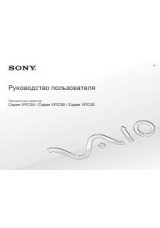Инструкция для Sony DCR-TRV7E

Sony Corporation
Printed in Japan
Index
A, B
Audio dubbing ........................... 68
Audio mode ................................ 78
BATT RELEASE ......................... 10
BEEP ...................................... 14, 30
C
Camera recording ...................... 12
Car battery .................................. 28
Cassette memory ......................... 4
Charging battery pack ................ 7
Charging vanadium-lithium
battery ...................................... 80
Cleaning video heads ................ 90
Clock set ...................................... 81
Colour TV system .................. 4, 94
Connection ............................ 50, 64
COPY INHIBIT .......................... 78
D, E
Data Code ................................... 63
Date search ................................. 52
Demo ......................................... 117
DISPLAY ..................................... 24
Digital zoom ............................... 15
DV connecting cable .................. 64
DV format ................................... 50
DV IN OUT ........................... 64, 67
Editing ......................................... 64
ÄÎÙ‡‚ËÚÌ˚È
Û͇Á‡ÚÂθ
A
Ä‚ÚÓÏÓ·ËθÌ˚È
‡ÍÍÛÏÛÎflÚÓ
............ 28
ÄÛ‰ËÓ ÂÊËÏ ............. 76
Å,Ç,É
BATT RELEASE ........... 10
B E E P ................ 14,
30
ÇˉÂÓÒ˙ÂÏ͇ ............. 12
V O L U M E ................ 23
Ñ,Ö
ÑÂÏÓÌÒÚ ‡ˆËfl
ÙÛÌ͈ËÈ .... 117
DISPLAY ................ 24
DV OUT ................. 64
DV
(ÙÓ Ï‡Ú) ............. 50
EJECT .................. 11
END SEARCH ............ 22
á
ᇠflʇÌËÂ
‡ÍÍÛÏÛÎflÚÓ ÌÓÈ
·‡Ú‡ ÂË ................. 7
ᇠflʇÌËÂ
̇
ÔÓÎÌÛ˛
ÂÏÍÓÒÚ¸ ................. 7
á‡ÚÂÏÌÂÌËÂ/‚˚ıÓ‰
ËÁ
Á‡ÚÂÏÌÂÌËfl ............. 34
á ͇θÌ˚È ÂÊËÏ ........ 18
ZERO SET MEMORY ....... 62
à
à̉Ë͇ÚÓ
‰ÎËÌ˚
ÓÒÚ‡˛˘ÂÈÒfl
ÎÂÌÚ˚ ................. 14
à̉Ë͇ÚÓ
ÓÒÚ‡˛˘Â„ÓÒfl
Á‡ fl‰‡
·‡Ú‡ ÂË ................ 84
InfoLITHIUM .............. 86
àÒÚÓ˜ÌËÍË
ÔËÚ‡ÌËfl ........ 27
ä,ã
äÓ‰
‰‡ÌÌ˚ı .............. 63
äÓ̉ÂÌÒ‡ˆËfl
‚·„Ë ........ 89
COPY
INHIBIT ............ 78
LASER LINK ............ 51
LCD BRIGHT .......... 17,
23
LP
( ÂÊËÏ) .............. 14
å,ç,é
å‡ ÍË Ó‚Í‡
͇ÒÒÂÚ ........ 76
åÂÌ˛ Ô‡ ‡ÏÂÚ Ó‚ ......... 29
“ç‡ÂÁ‰” ................. 15
ç‡ÎÓÊÂÌË Á‚Û͇ ......... 66
é˜ËÒÚ͇
‚ˉÂÓ„ÓÎÓ‚ÓÍ ..... 90
è
è‡ÛÁ‡
Ô Ë
‚ÓÒÔ ÓËÁ‚‰ÂÌËË ........ 24
è ÂÁ‡ÔËÒ¸ .............. 64
è ÂÍβ˜‡ÚÂθ START/STOP
M O D E ................. 17
èÓ‰Á‡ fl‰Í‡
‚‡Ì‡‰Ë‚Ó-ÎËÚË‚ÓÈ
·‡Ú‡ ÂÈÍË .............. 80
èÓËÒÍ
ÚËÚ ‡ ............ 56
èÓËÒÍ ‚ˉÂÓÙÓÚÓÒÌËÏ͇ .. 58
è ‰ÛÔ Âʉ‡˛˘ËÂ
Ë̉Ë͇ÚÓ ˚ ......... 118
PROGRAM AE ............ 42
è ÓÒÏÓÚ
‚ˉÂÓÁ‡ÔËÒË
̇
˝Í ‡ÌÂ
ÚÂ΂ËÁÓ ‡ ............. 50
èÛθÚ
‰ËÒڇ̈ËÓÌÌÓ„Ó
ÛÔ ‡‚ÎÂÌËfl ............ 113
ê
êÂÊËÏ
ÓÊˉ‡ÌËfl
̇˜‡Î‡
Ò˙ÂÏÍË ................ 13
êۘ̇fl
̇‚Ӊ͇
̇ ÂÁÍÓÒÚ¸ . 44
ë
ëËÒÚÂÏ˚
ˆ‚ÂÚÌÓ„Ó
ÚÂ΂ˉÂÌËfl .......... 4,
94
ë͇ÌË Ó‚‡ÌËÂ
(ÛÒÍÓ ÂÌÌ˚È
Ô ÓÒÏÓÚ ) .............. 58
ëÓ‰ËÌÂÌËfl ........... 50,
64
ëÓ‰ËÌËÚÂθÌ˚È
͇·Âθ
DV . 64
SP
( ÂÊËÏ) .............. 14
ëڇ̉‡ ÚÌ˚È
ˆËÍÎ
Á‡ flʇÌËfl .............. 7
T,ì
íËÚ ˚
(̇ÎÓÊÂÌËÂ) ........ 70
íËÚ ˚
(ÒÓÒÚ‡‚ÎÂÌËÂ) ....... 74
í ‡ÌÒÙÓ͇ÚÓ
............ 15
ìÒÚ‡Ìӂ͇
‚ˉÂÓ͇Ï ˚
̇
¯Ú‡ÚË‚ ................ 21
ìÒÚ‡Ìӂ͇
‚ ÂÏÂÌË
̇
˜‡Ò‡ı . 81
ìÒÚ ‡ÌÂÌËÂ
ÌÂÔÓ·‰ÓÍ ..... 95
ì,î,ï,ñ,ó
F A D E R .................. 34
F O C U S ................. 43
P H O T O ................. 37
ï ÓÌÓÏÂÚ Ë˜ÂÒÍËÈ
ÍÓ‰ ..... 14
ñËÙ Ó‚ÓÂ
Û‚Â΢ÂÌË ..... 15
ò,ô,ù,û,ü
òË ÓÍÓÙÓ Ï‡ÚÌ˚È ÂÊËÏ .. 15
ùÍÒÔÓÁˈËfl .............. 46
ùÎÂÍÚ ÓÌ̇fl
Ô‡ÏflÚ¸
͇ÒÒÂÚ˚ ............... 4
ùÎÂÍÚ ÓÌÌ˚È
ÒÚ‡·ËÎËÁ‡ÚÓ
͇‰ ‡ ................. 48
EJECT .......................................... 11
END SEARCH ............................ 22
Exposure ..................................... 46
F, G, H
Fade-in/fade-out ....................... 34
FADER ........................................ 34
FOCUS ......................................... 44
Full charge .................................... 7
I, J, K, L
InfoLITHIUM ............................. 86
Labeling a cassette ..................... 76
LASER LINK .............................. 51
LCD BRIGHT ....................... 17, 23
LP mode ...................................... 14
M, N
Manual focus .............................. 44
Menu system .............................. 29
Mirror mode ............................... 18
Moisture condensation ............. 89
Normal charge ............................. 7
O, P, Q
PHOTO ....................................... 37
Photo scan ................................... 58
Photo search ............................... 58
Playback on a TV ....................... 50
Playback pause ........................... 24
Power sources ............................ 27
Power zoom ................................ 15
PROGRAM AE ........................... 42
R
Remaining battery indicator .... 84
Remaining tape indicator ......... 14
Remote Commander ............... 113
S
Self-diagnosis function ........... 100
SP mode ...................................... 14
Standby mode ............................ 13
START/STOP MODE switch ... 17
SteadyShot .................................. 48
T, U, V
Time code .................................... 14
Title (making) ............................. 74
Title (superimposition) ............. 70
Title search .................................. 56
Tripod mounting ....................... 21
Trouble check ............................. 95
VOLUME .................................... 23
W, X, Y, Z
Warning indicators .................. 118
Wide TV mode ........................... 41
ZERO SET MEMORY ................ 64
Zoom ........................................... 15
Оглавление инструкции
- Страница 1 из 121
Index A, B Audio dubbing ........................... 68 Audio mode ................................ 78 BATT RELEASE ......................... 10 BEEP ...................................... 14, 30 C Camera recording ...................... 12 Car battery .................................. 28 Cassette
- Страница 2 из 121
3-859-868-13 (1) Digital Video Camera Recorder Operating Instructions Before operating the unit, please read this manual thoroughly, and retain it for future reference. àÌÒÚ Û͈Ëfl ÔÓ ˝ÍÒÔÎÛ‡Ú‡ˆËË è ÓÒËÏ Ç‡Ò ‚ÌËχÚÂθÌÓ ÓÁ̇ÍÓÏËÚ¸Òfl Ò Ì‡ÒÚÓfl˘ÂÈ ËÌÒÚ Û͈ËÂÈ Ô ‰ ̇˜‡ÎÓÏ ÔÓθÁÓ‚‡ÌËfl ‡ÔÔ‡ ‡ÚÓÏ Ë
- Страница 3 из 121
English êÛÒÒÍËÈ Welcome! è Ë‚ÂÚÒÚ‚ÛÂÏ Ç‡Ò! Congratulations on your purchase of this Sony Handycam Vision camcorder. With your Handycam Vision you can capture life’s precious moments with superior picture and sound quality. Your Handycam Vision is loaded with advanced features, but at the same time
- Страница 4 из 121
Table of contents ëӉ ʇÌË Before you begin è Âʉ ‚ÒÂ„Ó Using this manual 4 Checking supplied accessories 6 ä‡Í ÔÓθÁÓ‚‡Ú¸Òfl ËÌÒÚ Û͈ËÂÈ 4 è ӂ ͇ ÍÓÏÔÎÂÍÚ‡ˆËË 6 Getting started èÓ‰„ÓÚӂ͇ Í ÔÓθÁÓ‚‡Ì˲ ᇠflʇÌËÂ Ë ÛÒÚ‡Ìӂ͇ ‡ÍÍÛÏÛÎflÚÓ ÌÓÈ ·‡Ú‡ ÂË 7 ìÒÚ‡Ìӂ͇ ‚ˉÂÓ͇ÒÒÂÚ˚ 11 èӂ҉̂ÌÓÂ
- Страница 5 из 121
Before you begin Using this manual As you read through this manual, buttons and settings on the camcorder are shown in capital letters. e.g., Set the POWER switch to CAMERA. As indicated with in the illustrations, you can hear the beep sound to confirm your operation. Note on Cassette Memory This
- Страница 6 из 121
Using this manual Precautions on camcorder care ä‡Í ÔÓθÁÓ‚‡Ú¸Òfl ËÌÒÚ Û͈ËÂÈ å ˚ Ô Â‰ÓÒÚÓ ÓÊÌÓÒÚË Ô Ë Ó· ‡˘ÂÌËË Ò ‚ˉÂÓ͇Ï ÓÈ [a] Before you begin / è Âʉ ‚ÒÂ„Ó •The LCD screen and/or the colour viewfinder are manufactured using high-precision •ÜˉÍÓÍ ËÒÚ‡Î΢ÂÒÍËÈ ˝Í ‡Ì Ë/ËÎË technology.
- Страница 7 из 121
Checking supplied accessories Check that the following accessories are supplied with your camcorder. è ӂ ͇ ÍÓÏÔÎÂÍÚ‡ˆËË ì·Â‰ËÚÂÒ¸, ˜ÚÓ ‚ ÍÓÏÔÎÂÍÚ Ç‡¯ÂÈ ‚ˉÂÓ͇Ï ˚ ‚ıÓ‰flÚ ÒÎÂ‰Û˛˘ËÂ Ô Ë̇‰ÎÂÊÌÓÒÚË. 1 2 3 4 5 6 7 1 Wireless Remote Commander(1) (p. 113) 2 NP-F530 battery pack(1) (p. 7) 3 AC-V316
- Страница 8 из 121
Getting started Charging and installing the battery pack “InfoLITHIUM“ is a trademark of Sony Corporation. Charging the battery pack Charge the battery pack on a flat surface without vibration. (1) Connect the mains lead to mains. (2) Align the surface of the battery pack indicated by the z mark
- Страница 9 из 121
Charging and installing the battery pack Charging time Battery pack è Ó‰ÓÎÊËÚÂθÌÓÒÚ¸ Á‡ flʇÌËfl Charging time * NP-F530 (supplied) 170 (110) NP-F730 250 (190) NP-F930 330(270) The time required for a normal charge is indicated in parentheses. * Approximate minutes to charge an empty battery pack
- Страница 10 из 121
Charging and installing the battery pack To remove the battery pack Slide the battery pack in the direction of the arrow. à̉Ë͇ÚÓ ÓÒÚ‡˛˘Â„ÓÒfl Á‡ fl‰‡ ·‡Ú‡ ÂË ‚Ó ‚ ÂÏfl Ò˙ÂÏÍË •ÇÂ΢Ë̇ ÓÒÚ‡˛˘Â„ÓÒfl Á‡ fl‰‡ ·‡Ú‡ ÂË Û͇Á˚‚‡ÂÚÒfl ‚ ÓÍÌ ‚ˉÓËÒ͇ÚÂÎfl ËÎË Ì‡ ÊˉÍÓÍ ËÒÚ‡Î΢ÂÒÍÓÏ ˝Í ‡ÌÂ. é‰Ì‡ÍÓ ‚
- Страница 11 из 121
Charging and installing the battery pack ᇠflʇÌËÂ Ë ÛÒÚ‡Ìӂ͇ ‡ÍÍÛÏÛÎflÚÓ ÌÓÈ ·‡Ú‡ ÂË Installing the battery pack ìÒÚ‡Ìӂ͇ ‡ÍÍÛÏÛÎflÚ ÌÓÈ ·‡Ú‡ ÂË (1) Lift up the viewfinder. (2) Insert the battery pack in the direction of the $ mark on the battery pack. Slide the battery pack down until it fits
- Страница 12 из 121
ìÒÚ‡Ìӂ͇ ‚ˉÂÓ͇ÒÒÂÚ˚ Inserting a cassette * is a trademark. ÑÎfl LJ¯ÂÈ Í‡Ï ˚ ÔÓ‰ıÓ‰flÚ ÚÓθÍÓ ÏËÌ˂ˉÂÓ͇ÒÒÂÚ˚ DV, ÔÓϘÂÌÌ˚ ÎÓ„ÓÚËÔÓÏ *. è Ó‚Â ¸ÚÂ, ÔÓ‰Íβ˜ÂÌÓ ÎË ÔËÚ‡ÌËÂ. (1) è ‰‚Ë̸Ú ‡ÒÔÓÎÓÊÂÌÌ˚È ‚ÓÁΠۘÌÓ„Ó ÂÏÌfl ˚˜‡ÊÓÍ OPEN/EJECT ‚ Ì‡Ô ‡‚ÎÂÌËË ÒÚ ÂÎÍË Ë ÓÚÍ ÓÈÚÂ Í ˚¯ÍÛ Í‡ÒÒÂÚÓÔ ËÂÏÌË͇.
- Страница 13 из 121
Basic operations èӂ҉̂ÌÓ ÔÓθÁÓ‚‡ÌË Camera recording Make sure that the power source is installed and a cassette is inserted and that the START/STOP MODE switch inside the LCD panel is set to . Before you record one-time events, you may want to make a trial recording to make sure that the
- Страница 14 из 121
Camera recording ÇˉÂÓÒ˙ÂÏ͇ To stop recording momentarily [a] Å˚ÒÚ Ó ‚Íβ˜ÂÌË Á‡ÔËÒË [a] Press START/STOP. The “STBY” indicator appears in the viewfinder ( Standby mode). ç‡ÊÏËÚ ÍÌÓÔÍÛ START/STOP. Ç ÓÍÌ ‚ˉÓËÒ͇ÚÂÎfl ÔÓfl‚ÎflÂÚÒfl Ë̉Ë͇ÚÓ “STBY” ( ÂÊËÏ ÓÊˉ‡ÌËfl) To finish recording [b] Press
- Страница 15 из 121
Camera recording Notes on LP mode •We recommend to use this camcorder to play back a tape recorded on this camcorder. If a tape recorded on other camcorder is played back on this camcorder, or vice versa, mosaicpattern noise may appear. •When you record in SP and LP modes on one tape or you record
- Страница 16 из 121
Camera recording ÇˉÂÓÒ˙ÂÏ͇ Using the zoom feature èÓθÁÓ‚‡ÌËÂ Ú ‡ÌÒÙÓ͇ÚÓ ÓÏ (“̇ÂÁ‰”) W T “ç‡ÂÁ‰ÓÏ” ̇Á˚‚‡ÂÚÒfl ÓÔ ‡ÚÓ ÒÍËÈ Ô ËÂÏ, Ô Ë ÍÓÚÓ ÓÏ ËÁÏÂÌfl˛ÚÒfl ‡ÁÏ ˚ Ó·˙ÂÍÚ‡ Ò˙ÂÏÍË ‚ ͇‰ Â. óÚÓ·˚ LJ¯Ë ‚ˉÂÓÙËθÏ˚ ‚˚„Îfl‰ÂÎË ·ÓÎÂÂ Ô ÓÙÂÒÒËÓ̇θÌÓ, Ì ÁÎÓÛÔÓÚ Â·ÎflÈÚ ˝ÚËÏ Ô ËÂÏÓÏ. ëÚÓ Ó̇ “T” -
- Страница 17 из 121
Camera recording ÇˉÂÓÒ˙ÂÏ͇ Notes on digital zoom •More than 10x zoom is performed digitally, and the picture quality deteriorates as you go toward the “T” side. If you do not want to use the digital zoom, set the D ZOOM function to OFF in the menu system. •The right side [a] of the power zoom
- Страница 18 из 121
Camera recording 2 ÇˉÂÓÒ˙ÂÏ͇ 3 REC 0:00:00 REC 0:00:04 1 è Ó‰ÎÂÌË ‚ ÂÏÂÌË Ò˙ÂÏÍË ‚ 5SEC Press START/STOP again before all the dots disappear. Recording continues for about 5 seconds from the moment you press START/ STOP. ç‡ÊÏËÚ ÍÌÓÔÍÛ START/STOP ÔÓ‚ÚÓ ÌÓ ‰Ó ÚÓ„Ó, Í‡Í ‚ ‚ˉÓËÒ͇ÚÂΠËÒ˜ÂÁÌÛÚ ‚ÒÂ
- Страница 19 из 121
Camera recording Notes on the LCD panel •When closing the LCD panel, turn it vertically until it clicks [a]. •When turning the LCD panel, turn it always vertically; otherwise, the camcorder body may be damaged or the LCD panel may not close properly [b]. •Close the LCD panel completely when not in
- Страница 20 из 121
Camera recording ÇˉÂÓÒ˙ÂÏ͇ éÚÏÂ̇ Á ͇θÌÓ„Ó ÂÊËχ èÓ‚Â ÌËÚ ÊˉÍÓÍ ËÒÚ‡Î΢ÂÒÍÛ˛ Ô‡ÌÂθ Ó· ‡ÚÌÓ Í ÍÓ ÔÛÒÛ ‚ˉÂÓ͇Ï ˚. Notes on mirror mode •When you turn the LCD panel about 90 degrees to 210 degrees, the camcorder enters mirror mode. •Using the mirror mode, you can record yourself while
- Страница 21 из 121
Hints for better shooting ëÓ‚ÂÚ˚ ̇˜Ë̇˛˘ÂÏÛ ÓÔ ‡ÚÓ Û For hand-held shots, you will get better results by holding the camcorder according to the following suggestions: •Hold the camcorder firmly and secure it with the grip strap so that you can easily manipulate the controls with your thumb. [a] è
- Страница 22 из 121
Hints for better shooting If you wear glasses You can bend back the eyecup to get a better view of viewfinder [d]. Cautions on the LCD panel and on the viewfinder •Do not pick up the camcorder by the viewfinder or the LCD panel [e]. •Do not place the camcorder so as to point the viewfinder or the
- Страница 23 из 121
Checking the recorded picture Using the EDITSEARCH, you can review the last recorded scene or check the recorded picture in the viewfinder. (1)While pressing the small green button on the POWER switch, set it to CAMERA. (2)Press the – ˛ side of EDITSEARCH momentarily; the last few seconds of the
- Страница 24 из 121
ÇÓÒÔ ÓËÁ‚‰ÂÌË ‚ˉÂÓÁ‡ÔËÒË Playing back a tape Ç˚ ÏÓÊÂÚÂ Ô ÓÒÏ‡Ú Ë‚‡Ú¸ ÓÚÒÌflÚ˚ ͇‰ ˚ ̇ ÊˉÍÓÍ ËÒÚ‡Î΢ÂÒÍÓÏ ˝Í ‡Ì ËÎË ‚ ÓÍÌ ‚ˉÓËÒ͇ÚÂÎfl. (1) ìÒÚ‡ÌÓ‚ËÚ ‚ ͇ÏÂ Û Á‡ÔËÒ‡ÌÌÛ˛ ͇ÒÒÂÚÛ ÓÍÓ¯ÍÓÏ Ì‡ ÛÊÛ. (2) ç‡ÊËχfl PUSH OPEN, ‡ÒÍ ÓÈÚ ÊˉÍÓÍ ËÒÚ‡Î΢ÂÒÍÛ˛ Ô‡ÌÂθ. (3) ì‰Â ÊË‚‡fl ‚ ̇ʇÚÓÏ
- Страница 25 из 121
Playing back a tape To display the LCD screen/viewfinder screen indicators Press DISPLAY. To erase the indicators, press again. Notes on screen indicators •The screen indicator disappears when the title is displayed. •When you play back a tape using a “InfoLITHIUM” battery, B indicates the
- Страница 26 из 121
Playing back a tape To view the picture at double speed For double speed playback in the reverse direction, press < , then press ×2 on the Remote Commander during playback. For double speed playback in the forward direction, press > , then press ×2 during playback. To resume normal playback, press
- Страница 27 из 121
Searching for the end of the picture You can go to the end of the recorded portion after you record and play back the tape. The tape starts rewinding or fast-forwarding and the last about 5 seconds of the recorded portion plays back. Then the tape stops at the end of the recorded picture (End
- Страница 28 из 121
Advanced operations èÓθÁÓ‚‡ÌË ÓÒڇθÌ˚ÏË ÙÛÌ͈ËflÏË Using alternative power sources Ç˚·Ó ËÒÚÓ˜ÌËÍÓ‚ ÔËÚ‡ÌËfl LJ¯‡ ‚ˉÂÓ͇Ï ‡ ÏÓÊÂÚ ÔËÚ‡Ú¸Òfl ÓÚ ÒÓ·ÒÚ‚ÂÌÌÓÈ ‡ÍÍÛÏÛÎflÚÓ ÌÓÈ ·‡Ú‡ ÂË, ÓÚ ÒÂÚË ËÎË ÓÚ ‡‚ÚÓÏÓ·ËθÌÓ„Ó ‡ÍÍÛÏÛÎflÚÓ ‡ Ò Ì‡Ô flÊÂÌËÂÏ 12/24 Ç. Ç˚·Ó ̇˷ÓΠÔÓ‰ıÓ‰fl˘Â„Ó ËÒÚÓ˜ÌË͇ ÔËÚ‡ÌËfl
- Страница 29 из 121
Using alternative power sources Ç˚·Ó ËÒÚÓ˜ÌËÍÓ‚ ÔËÚ‡ÌËfl WARNING The mains lead must only be changed at a qualified service shop. èêÖÑéëíÖêÖÜÖçàÖ á‡ÏÂÌÛ ÒÂÚÂ‚Ó„Ó Ô Ó‚Ó‰‡ ÏÓÊÌÓ Ô ÓËÁ‚Ó‰ËÚ¸ ÚÓθÍÓ ‚ ÒÔˆˇÎËÁË Ó‚‡ÌÌÓÈ Ï‡ÒÚ ÒÍÓÈ. PRECAUTION The set is not disconnected from the AC power source (mains)
- Страница 30 из 121
Changing the mode settings 1 2 MENU COMMANDER REC MODE AUDIO MODE D ZOOM STEADYSHOT BEEP TITLEERASE Ç˚ ÏÓÊÂÚ ËÒÔÓθÁÓ‚‡Ú¸ ‚Ò ‡ÁÌÓÓ· ‡ÁË ÙÛÌ͈ËÈ Ë ‚ÓÁÏÓÊÌÓÒÚÂÈ Ç‡¯ÂÈ ‚ˉÂÓ͇Ï ˚, Ô ÂÍβ˜‡fl ÂÊËÏ˚  ‡·ÓÚ˚ ˜Â ÂÁ ÏÂÌ˛ Ô‡ ‡ÏÂÚ Ó‚. (1) ç‡Ê‡ÚËÂÏ ÍÌÓÔÍË MENU ‚˚ÁÓ‚ËÚ ÏÂÌ˛ ̇ ÊˉÍÓÍ ËÒÚ‡Î΢ÂÒÍËÈ ˝Í
- Страница 31 из 121
Changing the mode settings ÂÊËÏÓ‚ While recording in mirror mode, you cannot operate the menu system. è Ë Ò˙ÂÏÍ ‚ Á ͇θÌÓÏ ÂÊËÏ ÏÂÌ˛ Ô‡ ‡ÏÂÚ Ó‚ Ì ‰ÂÈÒÚ‚ÛÂÚ. Note on changing the mode settings Menu items differ depending on the setting of the POWER switch to VTR or CAMERA/ PHOTO. é Ô ÂÍβ˜ÂÌËË
- Страница 32 из 121
Changing the mode settings VF BRIGHT Close the LCD panel. Select this item to adjust the brightness of the viewfinder. The viewfinder becomes brighter when you turn the CONTROL dial up (+), and darker when you turn it down (–). DISPLAY <LCD/”V-OUT/LCD”> •Normally select LCD. •Select V-OUT/LCD to
- Страница 33 из 121
Changing the mode settings DEMO MODE <STBY/OFF> •Select STBY to glance over the function of camcorder. •Select OFF not to display demonstration. Notes on DEMO MODE • DEMO MODE is set to STBY (Standby) at the factory and the demonstration starts about 10 minutes after you set the POWER switch to
- Страница 34 из 121
Changing the mode settings CM SEARCH <ON/OFF> •Select ON to search using cassette memory. •Select OFF to search without using cassette memory. DATA CODE <DATE/CAM or DATE> •Select DATE/CAM to display date and recording data during playback. •Select DATE to display date during playback. When
- Страница 35 из 121
Fade-in and fade-out You can fade in or out to give your recording a professional appearance. When fading in, the picture gradually fades in from black while the sound increases. When fading out, the picture gradually fades to black while the sound decreases. When fading in [a] (1) While the
- Страница 36 из 121
Fade-in and fade-out To cancel the fade-in/fade-out function Before pressing START/STOP, press FADER until the fade indicator disappears. When the POWER switch is set to PHOTO, or the START/STOP MODE control is set to ANTI GROUND SHOOTING or 5SEC You cannot use the fade-in/fade-out function. éÚÏÂ̇
- Страница 37 из 121
Shooting with backlighting When you shoot a subject with the light source behind the subject or a subject with a light background, use the BACK LIGHT function. Press BACK LIGHT. The c indicator appears on the LCD or in the viewfinder. ë˙ÂÏ͇ Ô ÓÚË‚ Ò‚ÂÚ‡ è Ë Ò˙ÂÏÍ ӷ˙ÂÍÚ‡, ÔÓÁ‡‰Ë ÍÓÚÓ Ó„Ó
- Страница 38 из 121
Photo recording Ç˚ ÏÓÊÂÚ ÙËÍÒË Ó‚‡Ú¸ ̇ ‚ˉÂÓÎÂÌÚ ÒÚÓÔ͇‰ ˚, Ô Ó‰ÓÎʇ˛˘ËÂÒfl ÓÍÓÎÓ ÒÂÏË ÒÂÍÛ̉. ùÚÓ ÔÓÎÂÁÌÓ ‚ ÒÎÛ˜‡flı, ÍÓ„‰‡ Ç‡Ï ıÓ˜ÂÚÒfl ‡ÒÒÏÓÚ ÂÚ¸ ÓÚ‰ÂθÌ˚È Í‡‰ Í‡Í ÙÓÚÓ„ ‡Ù˲ ËÎË ‡ÒÔ˜‡Ú‡Ú¸ Â„Ó Ì‡ ‚ˉÂÓÔ ËÌÚ  (‚ ÍÓÏÔÎÂÍÚ Ì ‚ıÓ‰ËÚ). Ç ÂÊËÏ Sê ̇ ‚ˉÂÓ͇ÒÒÂÚÂ Ô Ó‰ÓÎÊËÚÂθÌÓÒÚ¸˛ 60 ÏËÌÛÚ
- Страница 39 из 121
èÓ͇‰ Ó‚˚ ‚ˉÂÓÙÓÚÓÒÌËÏÍË Photo recording Note on the still picture When the still picture recorded on this camcorder is played back on another VCR, the picture may be blurred. This is not a malfunction. Note on the video flash light We recommend you to use the HVL-FDH video flash light (not
- Страница 40 из 121
Enjoying picture effect è ËÏÂÌÂÌË ‚ˉÂÓ˝ÙÙÂÍÚÓ‚ Selecting picture effect Ç˚·Ó You can make pictures like those of television with the Picture Effect function. [a] [b] [c] ‚ˉÂÓ˝ÙÙÂÍÚ‡ ÇˉÂÓ˝ÙÙÂÍÚ˚ ÔÓÏÓ„‡˛Ú ҉·ڸ LJ¯Ë ÙËθÏ˚ ÔÓıÓÊËÏË Ì‡ Ô ÓÙÂÒÒËÓ̇θÌ˚ ÚÂ΂ËÁËÓÌÌ˚ χÚ ˇÎ˚ [d] [e] [f] PASTEL
- Страница 41 из 121
Enjoying picture effect è ËÏÂÌÂÌË ‚ˉÂÓ˝ÙÙÂÍÚÓ‚ Using picture effect function èÓθÁÓ‚‡ÌË ÙÛÌ͈ËÂÈ ‚ˉÂÓ˝ÙÙÂÍÚÓ‚ (1) While in Standby mode, press PICTURE EFFECT. (2) Turn the CONTROL dial to select the desired Picture Effect mode. (1) Ç ÂÊËÏ ÓÊˉ‡ÌËfl ̇˜‡Î‡ Ò˙ÂÏÍË Ì‡ÊÏËÚ ÍÌÓÔÍÛ PICTURE EFFECT.
- Страница 42 из 121
Using the wide mode function You can record a 16:9 wide picture to watch on the 16:9 wide-screen TV (16:9WIDE). The picture with black bands at the top and the bottom on the LCD screen or in the viewfinder [a] is normal. The picture on a normal TV [b] is horizontally compressed. You can watch the
- Страница 43 из 121
Using the PROGRAM AE function You can select from six PROGRAM AE (Auto Exposure) modes to suit your shooting situation. When you use PROGRAM AE, you can get a Portrait effect (the subject is in focus and the background is out of focus), capture high-speed action, record night views, etc. Selecting
- Страница 44 из 121
Using the PROGRAM AE function Notes on focus setting •In the Spotlight, Sports lesson and Beach & Ski modes, you cannot take close-ups because the camcorder is set to focus only on subjects in the middle to far distance. •In the Sunset & Moon and Landscape modes, the camcorder is set to focus only
- Страница 45 из 121
Focusing manually When to use manual focus In the following cases you should obtain better results by adjusting the focus manually. [a] [b] •Insufficient light [a] •Subjects with little contrast — walls, sky, etc. [b] •Too much brightness behind the subject [c] •Horizontal stripes [d] •Subjects
- Страница 46 из 121
Focusing manually êۘ̇fl ̇‚Ӊ͇ ̇ Focusing manually êۘ̇fl ̇‚Ӊ͇ ̇ When focusing manually, first focus in telephoto before recording, and then reset the shot length. (1) Slide FOCUS down to MANUAL. The f indicator appears on the LCD secreen or in the viewfinder. (2) Turn the focus dial to
- Страница 47 из 121
Adjusting the exposure ê„ÛÎË Ó‚Í‡ ˝ÍÒÔÓÁˈËË When to adjust the exposure äÓ„‰‡ Ú Â·ÛÂÚÒfl „ÛÎË Ó‚Í‡ ˝ÍÒÔÓÁˈËË Adjust the exposure manually under the following cases. [a] [a] •The background is too bright (back lighting) •Insufficient light: most of the picture is dark [b] •Bright subject and
- Страница 48 из 121
Adjusting the exposure ê„ÛÎË Ó‚Í‡ ˝ÍÒÔÓÁˈËË Adjusting the exposure ê„ÛÎË Ó‚Í‡ ˝ÍÒÔÓÁˈËË (1)Slide AUTO LOCK down. (2)Press EXPOSURE. The exposure indicator appears on the LCD screen or in the viewfinder. (3)Turn the CONTROL dial to adjust the exposure. The exposure is locked at the adjusted
- Страница 49 из 121
Releasing the STEADYSHOT function éÚÍβ˜ÂÌË ˝ÎÂÍÚ ÓÌÌÓ„Ó ÒÚ‡·ËÎËÁ‡ÚÓ ‡ ͇‰ ‡ (STEADYSHOT) When you shoot, the indicator appears in the viewfinder. This indicates that the SteadyShot function is working and the camcorder compensatesforcamera-shake. ÇÓ ‚ ÂÏfl Ò˙ÂÏÍË ‚ ÓÍÌ ‚ˉÓËÒ͇ÚÂÎfl ‚ˉÂÌ
- Страница 50 из 121
Releasing the STEADYSHOT function éÚÍβ˜ÂÌË ˝ÎÂÍÚ ÓÌÌÓ„Ó ÒÚ‡·ËÎËÁ‡ÚÓ ‡ ͇‰ ‡ (STEADYSHOT) èÓ‚ÚÓ ÌÓ ‚Íβ˜ÂÌË ˝ÎÂÍÚ ÓÌÌÓ„Ó ÒÚ‡·ËÎËÁ‡ÚÓ ‡ ͇‰ ‡ Select ON in step 3, then press the CONTROL dial. Ç ıӉ ÓÔ ‡ˆËË 3 ‚˚·Â ËÚ ON Ë Ì‡ÊÏËÚ ̇ ÛÍÓflÚÍÛ CONTROL. Notes on the SteadyShot function •The
- Страница 51 из 121
Watching on a TV screen è ÓÒÏÓÚ ‚ˉÂÓÁ‡ÔËÒË Ì‡ ˝Í ‡Ì ÚÂ΂ËÁÓ ‡ Connect the camcorder to your VCR or TV to watch the playback picture on the TV screen. When monitoring the playback picture by connecting the camcorder to your TV, we recommend you to use mains for the power source. Connecting
- Страница 52 из 121
Watching on a TV screen If your VCR or TV is a monaural type Connect only the white plug for audio on both the camcorder and the VCR or the TV. If you connect the white plug, the sound is L (left) signal. If you connect the red plug, the sound is R (right) signal. Once you connect the AV cordless
- Страница 53 из 121
Searching the boundaries of recorded tape with date You can search for the boundaries of recorded tape with date-Date Search function. To search the beginning of the specific date and play back from the point, there are two ways: •Using cassette memory, you can select the date displayed on the LCD
- Страница 54 из 121
Searching the boundaries of recorded tape with date ç‡ıÓʉÂÌË „ ‡Ìˈ Û˜‡ÒÚ͇ Á‡ÔËÒË, ÔÓϘÂÌÌÓ„Ó ÓÔ Â‰ÂÎÂÌÌÓÈ ‰‡ÚÓÈ 1 5 DATE SEARCH 1 7/ 1/97 2 10/ 2/97 3 1/ 4/97 2~4 DATE SEARCH 1 7/ 1/97 2 10/ 2/97 3 1/ 4/97 MENU CM SEARCH ON OFF To stop searching Press p . Notes •The interval of the boundaries
- Страница 55 из 121
Searching the boundaries of recorded tape with date ç‡ıÓʉÂÌË „ ‡Ìˈ Û˜‡ÒÚ͇ Á‡ÔËÒË, ÔÓϘÂÌÌÓ„Ó ÓÔ Â‰ÂÎÂÌÌÓÈ ‰‡ÚÓÈ Searching for the date without using cassette memory èÓËÒÍ Á‡ÔËÒË ÓÚ ÓÔ Â‰ÂÎÂÌÌÓÈ ‰‡Ú˚ ·ÂÁ ÔÓÏÓ˘Ë ˝ÎÂÍÚ ÓÌÓÈ Ô‡ÏflÚË Í‡ÒÒÂÚ˚ You can use this function whether the tape has cassette
- Страница 56 из 121
Searching the boundaries of recorded tape with date 4.7.1997 ç‡ıÓʉÂÌË „ ‡Ìˈ Û˜‡ÒÚ͇ Á‡ÔËÒË, ÔÓϘÂÌÌÓ„Ó ÓÔ Â‰ÂÎÂÌÌÓÈ ‰‡ÚÓÈ 5.7.1997 [a] [b] 31.12.1997 [c] 1 5 DATE SEARCH 2~4 MENU CM SEARCH ON OFF To stop searching Press p . è ÂÍ ‡˘ÂÌË ÔÓËÒ͇ ç‡ÊÏËÚ p . Advanced operations / èÓθÁÓ‚‡ÌËÂ
- Страница 57 из 121
Searching the boundaries of recorded tape with title You can search for the boundaries of recorded tape with title-Title Search function. If you use a tape with cassette memory, you can select the title displayed on the LCD screen or in the viewfinder. You can only operate with the Remote
- Страница 58 из 121
Searching the boundaries of recorded tape with title ç‡ıÓʉÂÌË „ ‡Ìˈ Û˜‡ÒÚ͇ Á‡ÔËÒË, ÔÓϘÂÌÌÓ„Ó ÓÔ Â‰ÂÎÂÌÌ˚Ï ÚËÚ ÓÏ 5 1 TITLE SEARCH 1 HAPPY BIRTHDAY 2 WEDDING 3 HELLO! TITLE SEARCH 1 HAPPY BIRTHDAY 2 WEDDING 3 HELLO! MENU CM SEARCH ON OFF To stop searching Press p . è ÂÍ ‡˘ÂÌË ÔÓËÒ͇ ç‡ÊÏËÚ p
- Страница 59 из 121
Searching for a photophoto search/photo scan You can search for the recorded still picture Photo Search function. There are two modes in PhotoSearch: •Using cassette memory, you can select the recorded date which is displayed on the LCD screen or in the viewfinder. •Without using cassette memory.
- Страница 60 из 121
Searching for a photo – photo search/photo scan ç‡ıÓʉÂÌË ‚ˉÂÓÙÓÚÓÒÌËÏÍÓ‚ÙÓÚÓÔÓËÒÍ/ÙÓÚÓÒ͇ÌË Ó‚‡ÌË 5 1 PHOTO SEARCH 1 7/ 1/97 17:00 2 10/ 2/97 13:00 3 1/ 4/97 14:00 PHOTO SEARCH 1 7/ 1/97 17:00 2 10/ 2/97 13:00 3 1/ 4/97 14:00 MENU CM SEARCH ON OFF To stop searching Press p . è ÂÍ ‡˘ÂÌË ÔÓËÒ͇
- Страница 61 из 121
Searching for a photo – photo search/photo scan ç‡ıÓʉÂÌË ‚ˉÂÓÙÓÚÓÒÌËÏÍÓ‚ÙÓÚÓÔÓËÒÍ/ÙÓÚÓÒ͇ÌË Ó‚‡ÌË Searching for a photo without using cassette memory èÓËÒÍ ‚ˉÂÓÙÓÚÓÒÌËÏÍÓ‚ ·ÂÁ ÔÓÏÓ˘Ë ˝ÎÂÍÚ ÓÌÓÈ Ô‡ÏflÚË Í‡ÒÒÂÚ˚ You can use this function whether the tape has cassette memory or not. (1) Set the
- Страница 62 из 121
Searching for a photo – photo search/photo scan ç‡ıÓʉÂÌË ‚ˉÂÓÙÓÚÓÒÌËÏÍÓ‚ÙÓÚÓÔÓËÒÍ/ÙÓÚÓÒ͇ÌË Ó‚‡ÌË Scanning photo ë͇ÌË Ó‚‡ÌË ‚ˉÂÓÙÓÚÓÒÌËÏÍÓ‚ You can use this function whether the tape has cassette memory or not. (1) ìÒÚ‡ÌÓ‚ËÚ Ô ÂÍβ˜‡ÚÂθ POWER ‚ ÔÓÎÓÊÂÌË VTR. (2) ç‡ÊËχÈÚ ÍÌÓÔÍÛ SEARCH
- Страница 63 из 121
Returning to a preregistered position Using the Remote Commander, you can easily go back to the desired point on a tape after playback. (1) During playback, press ZERO SET MEMORY at the point you later want to locate. The counter shows “0:00:00” and “ZERO SET MEMORY” appears on the LCD screen or in
- Страница 64 из 121
Displaying recording data – data code function You can display recording data (date/time or various settings when recorded) on the LCD screen or in the viewfinder during playback (Data Code). The Data Code is also displayed on the TV. Ç˚‚Ó‰ ‰‡ÌÌ˚ı Ó Á‡ÔËÒË Ì‡ ˝Í ‡Ì: ÙÛÌ͈Ëfl ˝Í ‡ÌÌÓ„Ó ÍÓ‰‡ чÌÌ˚ Ó
- Страница 65 из 121
Editing onto another tape You can create your own video programme by editing with any other DV, mini DV, h 8 mm, H Hi8, j VHS, k S-VHS, VHSC, K S-VHSC or l Betamax VCR that has audio/video inputs. You can edit with little deterioration of picture and sound quality when using the DV connecting
- Страница 66 из 121
è ÂÁ‡ÔËÒ¸ ̇ ‰ Û„Û˛ ‚ˉÂÓ͇ÒÒÂÚÛ Editing onto another tape Using the A/V connecting cable [a] or S video connecting cable (not supplied) [b] Set the input selector on the VCR to LINE. é Ô ÂÁ‡ÔËÒË Ò ËÒÔÓθÁÓ‚‡ÌËÂÏ ÒÓ‰ËÌËÚÂθÌÓ„Ó DV-͇·ÂÎfl • í‡ÍËÏ Ó· ‡ÁÓÏ Ç˚ ÏÓÊÂÚ ÔÓ‰Íβ˜ËÚ¸ ÚÓθÍÓ Ó‰ËÌ
- Страница 67 из 121
Editing onto another tape Notes on editing when using the A/V connecting cable •Press DATA CODE , SEARCH MODE, or DISPLAY to turn off the display indicators. Otherwise, the indicators will be recorded on the tape. •If your TV or VCR is a monaural type, connect the yellow plug of the A/V connecting
- Страница 68 из 121
Replacing recording on a tape – insert editing To change the end point Press ZERO SET MEMORY on the Remote Commander so that the ZERO SET MEMORY indicator disappears and begin from step 3. Note on the inserted picture The picture may be distorted at the end of the inserted portion when it is played
- Страница 69 из 121
Audio dubbing ç‡ÎÓÊÂÌË Á‚Û͇ You can record an audio sound to add to the original sound on a tape by connecting audio equipment or a microphone. If you connect the audio equipment, you can add a sound on your recorded tape by specifying starting and ending points. The original sound will not be
- Страница 70 из 121
ç‡ÎÓÊÂÌË Á‚Û͇ Adding an audio sound on a recorded tape ç‡ÎÓÊÂÌË Á‚ÛÍÓ‚Ó„Ó ÒÓÔ Ó‚ÓʉÂÌËfl ̇ ‚ˉÂÓÁ‡ÔËÒ¸ (1) Insert your recorded tape into the camcorder. (2) While pressing the small green button on the POWER switch, set it to VTR. (3) On the camcorder, locate the point where the recording
- Страница 71 из 121
Superimposing a title If you use a tape with cassette memory, you can superimpose the titles while recording or after recording. When you play back the tape, the title is displayed for 5 seconds from the point where you superimposed it. You can select from eight preset titles and one original
- Страница 72 из 121
Superimposing a title 1 ç‡ÎÓÊÂÌË ÚËÚ Ó‚ 2 TITLE MODE HELLO HAPPY BIRTHDAY HAPPY HOLIDAYS TITLE MODE HELLO HAPPY BIRTHDAY HAPPY HOLIDAYS TITLE MODE HELLO HAPPY BIRTHDAY HAPPY HOLIDAYS TITLE MODE HELLO HAPPY BIRTHDAY HAPPY HOLIDAYS [ TITLE ] : END TITLE MODE HELLO HAPPY BIRTHDAY HAPPY HOLIDAYS 3,4,5
- Страница 73 из 121
Superimposing a title Titles placed from the top of the screen as follows: HELLO HAPPY BIRTHDAY HAPPY HOLIDAYS CONGRATULATIONS! OUR SWEET BABY WEDDING VACATION THE END CUSTOM TITLE. When you have stored an original title The title appears above “CUSTOM TITLE”. Title colours(“COL”) changes as
- Страница 74 из 121
Superimposing a title ç‡ÎÓÊÂÌË ÚËÚ Ó‚ Erasing a title ëÚË ‡ÌË ÚËÚ ‡ (1) Press MENU to display the menu. (2) Turn the CONTROL dial to select TITLE ERASE, then press the CONTROL dial. (3) Turn the CONTROL dial to select the title you want to erase, then press the CONTROL dial. (4) Make sure the
- Страница 75 из 121
Making a custom title If you use a tape with cassette memory, you can make one title of up to 20 characters and store it in memory. (1) Press TITLE to display the titles on the LCD screen or in the viewfinder. (2) Turn the CONTROL dial to select CUSTOM TITLE, then press the CONTROL dial. (3) Turn
- Страница 76 из 121
Making a custom title 1 Ç‚Ó‰ ‡‚ÚÓ ÒÍÓ„Ó ÚËÚ ‡ 2 TITLE HELLO HAPPY BIRTHDAY HAPPY HOLIDAYS [ TITLE ] : END HAPPY HOLIDAYS CONGRATURATIONS! OUR SWEET BABY WEDDING VACATION THE END CUSTOM TITLE [ TITLE ] : END CUSTOM TITLE –––––––––––––––––––– AB CD E F GH I J 1 2 3 4 5 K L MNO 6 7 8 9 0 ] PQR S T [ ]
- Страница 77 из 121
Labeling a cassette å‡ ÍË Ó‚Í‡ ͇ÒÒÂÚ If you use a tape with cassette memory, you can label a cassette. The label can consist of up to 10 characters and is stored in cassette memory. When you insert the labeled cassette and turn the power on, the label is displayed on the LCD screen, in the
- Страница 78 из 121
Labeling a cassette å‡ ÍË Ó‚Í‡ ͇ÒÒÂÚ 4 2 MENU 3 [ MENU ] : END MENU TAPE TITLE –––––––––– AB CD E F GH I J 1 2 3 4 5 K L MNO 6 7 8 9 0 ] PQR S T [ ] UVWXY [ Z& ? ! [ MENU ] : END 5~7 1 8 MENU TAPE TITLE MUSIC––––– AB CD E F GH I J 1 2 3 4 5 K L MNO 6 7 8 9 0 ] PQR S T [ ] UVWXY [ Z& ? ! MENU TAPE
- Страница 79 из 121
Additional information Usable cassettes and playback modes ÇÓÁÏÓÊÌ˚ ÚËÔ˚ ͇ÒÒÂÚ Ë ÂÊËÏ˚ ‚ÓÒÔ ÓËÁ‚‰ÂÌËfl Selecting cassette types Ç˚·Ó You can use the mini DV cassette only. You cannot use any other DV h 8 mm, H Hi8, j VHS, k S-VHS, VHSC, K S-VHSC or l Betamax cassette. We recommend mini DV
- Страница 80 из 121
Usable cassettes and playback modes ÇÓÁÏÓÊÌ˚ ÚËÔ˚ ͇ÒÒÂÚ Ë ÂÊËÏ˚ ‚ÓÒÔ ÓËÁ‚‰ÂÌËfl Notes on the mini DV cassette é ÏËÌË-‚ˉÂÓ͇ÒÒÂÚ‡ı DV To prevent accidental erasure è ‰ÓÚ‚ ‡˘ÂÌË ÒÎÛ˜‡ÈÌÓ„Ó ÒÚË ‡ÌËfl Á‡ÔËÒË Slide out the protect tab on the cassette so that the red portion is visible. [a] When
- Страница 81 из 121
80 Charging the vanadiumlithium battery in the camcorder á‡ÏÂ̇ ‚‡Ì‡‰Ë‚ÓÎËÚË‚ÓÈ ·‡Ú‡ ÂÈÍË ‚ ͇Ï  Your camcorder is supplied with a vanadiumlithium battery installed so as to retain the date and time, etc., regardless of the setting of the POWER switch. The vanadium-lithium battery is always
- Страница 82 из 121
Resetting the date and time äÓ ÂÍÚË Ó‚Í‡ ‰‡Ú˚ Ë ‚ ÂÏÂÌË íÂÍÛ˘Ë ‰‡Ú‡ Ë ‚ ÂÏfl ̇ ‚ÒÚ ÓÂÌÌ˚ı ˜‡Ò‡ı ‚ˉÂÓ͇Ï ˚ ÛÒÚ‡ÌÓ‚ÎÂÌ˚ ËÁ„ÓÚÓ‚ËÚÂÎÂÏ. è ‚‰ËÚ ˜‡Ò˚ ̇ ÏÂÒÚÌÓ ‚ ÂÏfl LJ¯ÂÈ ÒÚ ‡Ì˚. ÖÒÎË Ç˚ Ì ÔÓθÁÓ‚‡ÎËÒ¸ ͇Ï ÓÈ ÓÍÓÎÓ „Ó‰‡, ÚÓ ‚ÒÚ ÓÂÌÌ˚ ˜‡Ò˚ ͇Ï ˚ ÏÓ„ÛÚ ÓÒÚ‡ÌÓ‚ËÚ¸Òfl ËÁ-Á‡ ‡Á flʇÌËfl
- Страница 83 из 121
Resetting the date and time To correct the date and time setting Repeat steps 2 to 5. äÓ ÂÍÚË Ó‚Í‡ ‰‡Ú˚ Ë ‚ ÂÏÂÌË àÒÔ ‡‚ÎÂÌË ӯ˷ÓÍ Ô Ë ÛÒÚ‡ÌÓ‚Í ‰‡Ú˚ Ë ‚ ÂÏÂÌË èÓ‚ÚÓ ËÚ ÓÔ ‡ˆËË 2 – 5. The year indicators changes as follows: 1997 1998 ..... 2000 ..... 2029 ÉÓ‰ ̇ ˝Í ‡Ì ÒÏÂÌflÂÚÒfl ‚ ÒÎÂ‰Û˛˘ÂÏ
- Страница 84 из 121
Tips for using the battery pack This section shows you how you can get the most out of your battery pack. Preparing the battery pack Always carry additional batteries Have sufficient battery pack power to do 2 to 3 times as much recording as you have planned. Battery life is shorter in a cold
- Страница 85 из 121
Tips for using the battery pack é ÔÓθÁÓ‚‡ÌËË ‡ÍÍÛÏÛÎflÚÓ ÌÓÈ ·‡Ú‡ ÂÂÈ When to replace the battery pack äÓ„‰‡ ÒΉÛÂÚ Á‡ÏÂÌflÚ¸ ‡ÍÍÛÏÛÎflÚÓ ÌÛ˛ ·‡Ú‡ ² While you are using your camcorder, the remaining battery indicator on the LCD screen or in the viewfinder decreases gradually as battery power is
- Страница 86 из 121
Tips for using the battery pack The switch on the battery pack This switch is provided so that you can identify a charged battery pack. Set the switch to the “green mark” position when charging is completed. [a] (When the battery pack is removed from the AC power adaptor after charging, the switch
- Страница 87 из 121
Tips for using the battery pack é ÔÓθÁÓ‚‡ÌËË ‡ÍÍÛÏÛÎflÚÓ ÌÓÈ ·‡Ú‡ ÂÂÈ Notes on the “InfoLITHIUM” Battery Pack Ňڇ ÂË “InfoLITHIUM” What is the “InfoLITHIUM” battery pack The “InfoLITHIUM” battery pack is a lithium battery pack which can exchange data with compatible video equipment about its
- Страница 88 из 121
Tips for using the battery pack é ÔÓθÁÓ‚‡ÌËË ‡ÍÍÛÏÛÎflÚÓ ÌÓÈ ·‡Ú‡ ÂÂÈ To obtain more accurate remaining battery indication ä‡Í ÔÓÎÛ˜ËÚ¸ ·ÓΠÚÓ˜Ì˚ ‰‡ÌÌ˚ ӷ ÓÒÚ‡˛˘ÂÏÒfl Á‡ fl‰Â ·‡Ú‡ ÂË Set the camcorder to recording standby mode and point towards a stationary object. Do not move the camcorder
- Страница 89 из 121
Tips for using the battery pack é ÔÓθÁÓ‚‡ÌËË ‡ÍÍÛÏÛÎflÚÓ ÌÓÈ ·‡Ú‡ ÂÂÈ Notes on charging ᇠflʇÌË ·‡Ú‡ ÂË A brand-new battery pack çÓ‚‡fl ‡ÍÍÛÏÛÎflÚÓ Ì‡fl ·‡Ú‡ Âfl A brand-new battery pack is not charged. Before using the battery pack, charge it completely. ÄÍÍÛÏÛÎflÚÓ Ì˚ ·‡Ú‡ ÂË Ô Ó‰‡˛ÚÒfl ÌÂÁ‡
- Страница 90 из 121
Maintenance information and precautions êÂÍÓÏẨ‡ˆËË ÔÓ ÛıÓ‰Û Ë Ï ˚ Ô Â‰ÓÒÚÓ ÓÊÌÓÒÚË Moisture condensation äÓ̉ÂÌÒ‡ˆËfl ‚·„Ë If the camcorder is brought directly from a cold place to a warm place, moisture may condense inside the camcorder, on the surface of the tape, or on the lens. In this
- Страница 91 из 121
Maintenance information and precautions êÂÍÓÏẨ‡ˆËË ÔÓ ÛıÓ‰Û Ë Ï ˚ Ô Â‰ÓÒÚÓ ÓÊÌÓÒÚË Video head cleaning é˜ËÒÚ͇ ‚ˉÂÓ„ÓÎÓ‚ÓÍ To ensure normal recording and clear pictures, clean the video heads. The video heads may be dirty when: •mosaic-pattern noise appears on the playback picture •playback
- Страница 92 из 121
Maintenance information and precautions êÂÍÓÏẨ‡ˆËË ÔÓ ÛıÓ‰Û Ë Ï ˚ Ô Â‰ÓÒÚÓ ÓÊÌÓÒÚË Precautions å ˚ Ô Â‰ÓÒÚÓ ÓÊÌÓÒÚË ùÍÒÔÎÛ‡Ú‡ˆËfl ‚ˉÂÓ͇Ï ˚ •Operate the camcorder on 7.2 V (battery pack) or 8.4 V (AC power adaptor). •Should any solid object or liquid get inside the casing, unplug the
- Страница 93 из 121
Maintenance information and precautions AC power adaptor ĉ‡ÔÚ Charging •Use only an InfoLITHIUM type battery pack. •Place the battery pack on a flat surface without vibration during charging. •The battery pack will get hot during charging. This is normal. ᇠflʇÌË ·‡Ú‡ ÂÈ Others •Unplug the
- Страница 94 из 121
Maintenance information and precautions êÂÍÓÏẨ‡ˆËË ÔÓ ÛıÓ‰Û Ë Ï ˚ Ô Â‰ÓÒÚÓ ÓÊÌÓÒÚË é ÒÛıËı ·‡Ú‡ ÂÈ͇ı To avoid possible damage from battery leakage or corrosion, observe the following. •Be sure to insert the batteries in the correct direction. •Dry batteries are not rechargeable. •Do not use a
- Страница 95 из 121
Using your camcorder abroad Each country or area has its own electric and TV colour systems. Before using your camcorder abroad, check the following points. Power sources You can use your camcorder in any country or area with the supplied AC power adaptor within 110 V to 240 V AC, 50/60 Hz.
- Страница 96 из 121
English Trouble check If you run into any problem using the camcorder, use the following table to troubleshoot the problem. Should the difficulty persist, disconnect the power source and contact your Sony dealer or local authorized Sony service facility. Camcorder Power Symptom Cause and/or
- Страница 97 из 121
Trouble check Operation Symptom 96 Cause and/or corrective actions The tape does not move when a tape transport button is pressed. • The POWER switch is set to CAMERA or OFF. m Set it to VTR. (p. 23) • The tape has run out. m Rewind the tape or use a new one. (p. 23) No sound or only a low sound is
- Страница 98 из 121
Trouble check Operation Symptom Cause and/or corrective actions The title search function does not work. • The tape has no cassette memory. m Use a tape with cassette memory. (p. 57) • CM SEARCH is set to OFF in the menu system. m Set it to ON. (p. 56) • There is no title in the tape. m Superimpose
- Страница 99 из 121
Trouble check Others Symptom Cause and/or corrective actions While editing using the DV connecting cable, recording picture cannot be monitored. • Remove the DV connecting cable, and connect it again. The camcorder becomes warm. • If the power of the cammcorder is on for a long time, it becomes
- Страница 100 из 121
Trouble check When the CHARGE lamp flashes Check through the following chart. Remove the battery pack from the AC power adaptor. Then install the same battery pack again. When the CHARGE lamp does not flash again If the CHARGE lamp lights up and goes out after a while, there is no problem. * When
- Страница 101 из 121
Trouble check Self-diagnosis function In the self-diagnosis function works to prevent the camcorder from malfunctioning, a five-digit service number (combination of a letter and figures) flashes in the viewfinder or on the LCD screen. In this case, check the following table. S P STBY C:21:00 40
- Страница 102 из 121
êÛÒÒÍËÈ ìÒÚ ‡ÌÂÌË ÌÂÔÓ·‰ÓÍ ÖÒÎË Û Ç‡Ò ‚ÓÁÌËÍÎË Í‡ÍËÂ-ÎË·Ó Ô Ó·ÎÂÏ˚ Ô Ë ˝ÍÒÔÎÛ‡Ú‡ˆËË ‚ˉÂÓ͇Ï ˚, ‚ÓÒÔÓθÁÛÈÚÂÒ¸ ‰Îfl ‚˚fl‚ÎÂÌËfl Ë ÛÒÚ ‡ÌÂÌËfl Ëı Ô Ë˜ËÌ Ô Ë‚Â‰ÂÌÌÓÈ ÌËÊ ڇ·ÎˈÂÈ. ÖÒÎË Â¯ËÚ¸ Ô Ó·ÎÂÏÛ Ì ۉ‡ÂÚÒfl, ÓÍβ˜ËÚ ‡ÔÔ‡ ‡Ú ÓÚ ÒÂÚË Ë Ò‚flÊËÚÂÒ¸ Ò ·ÎËʇȯËÏ ‰ËΠÓÏ ÙË Ï˚ Sony ËÎË ÒÔˆˇÎËÁË
- Страница 103 из 121
ìÒÚ ‡ÌÂÌË ÌÂÔÓ·‰ÓÍ ùÍÒÔÎÛ‡Ú‡ˆËfl ëËÏÔÚÓÏ˚ è ˘ËÌ˚ Ë/ËÎË ‰ÂÈÒÚ‚Ëfl ÔÓ ÛÒÚ ‡ÌÂÌ˲ è Ë Ì‡Ê‡ÚËË Ì‡ ÍÌÓÔÍË ÛÔ ‡‚ÎÂÌËfl ‰‚ËÊÂÌËÂÏ ÎÂÌÚ˚ ÎÂÌÚ‡ Ì ‰‚ËÊÂÚÒfl • è ÂÍβ˜‡ÚÂθ POWER ̇ıÓ‰ËÚÒfl ‚ ÔÓÎÓÊÂÌËË CAMERA ËÎË OFF. m ìÒÚ‡ÌÓ‚ËÚ Ô ÂÍβ˜‡ÚÂθ ‚ ÔÓÎÓÊÂÌË VTR (ÒÚ . 23). • ãÂÌÚ‡ ‚ ͇ÒÒÂÚ Á‡ÍÓ̘Ë·Ҹ. m
- Страница 104 из 121
ìÒÚ ‡ÌÂÌË ÌÂÔÓ·‰ÓÍ ùÍÒÔÎÛ‡Ú‡ˆËfl ëËÏÔÚÓÏ˚ è ˘ËÌ˚ Ë/ËÎË ‰ÂÈÒÚ‚Ëfl ÔÓ ÛÒÚ ‡ÌÂÌ˲ • ä‡ÒÒÂÚ‡ Ì ÓÒ̇˘Â̇ ˝ÎÂÍÚ ÓÌÌÓÈ Ô‡ÏflÚ¸˛. m àÒÔÓθÁÛÈÚ ͇ÒÒÂÚÛ Ò ˝ÎÂÍÚ ÓÌÌÓÈ Ô‡ÏflÚ¸˛ (ÒÚ . 52). • è‡ ‡ÏÂÚ CM SEARCH ‚ ÏÂÌ˛ Ô‡ ‡ÏÂÚ Ó‚ ÛÒÚ‡ÌÓ‚ÎÂÌ ‚ ÔÓÁËˆË˛ OFF. m è ‚‰ËÚÂ Â„Ó ‚ ÔÓÁËˆË˛ ON. (ÒÚ . 52). ç ‡·ÓÚ‡ÂÚ
- Страница 105 из 121
ìÒÚ ‡ÌÂÌË ÌÂÔÓ·‰ÓÍ è Ә ëËÏÔÚÓÏ˚ è ˘ËÌ˚ Ë/ËÎË ‰ÂÈÒÚ‚Ëfl ÔÓ ÛÒÚ ‡ÌÂÌ˲ àÁÓ· ‡ÊÂÌË ‚ ÓÍÌ ‚ˉÓËÒ͇ÚÂÎfl Ì • ë‚ÂÚ ÒÓÎ̈‡ ËÎË Î‡ÏÔ˚ ͇̇ÎË‚‡ÌËfl ÏÓÊÂÚ ‚˚Á˚‚‡Ú¸ Ò·ÓË ËÒ˜ÂÁ‡ÂÚ ‰‡Ê ÔÓÒΠÚÓ„Ó, Í‡Í ‚ ‡·ÓÚ ˜Û‚ÒÚ‚ËÚÂθÌÓ„Ó ˝ÎÂÏÂÌÚ‡ ‚ˉÓËÒ͇ÚÂÎfl. ùÚÓ Ì ԇ ‡ÏÂÚ VF PW-SAVE ‚ ÏÂÌ˛ fl‚ÎflÂÚÒfl Ô
- Страница 106 из 121
ìÒÚ ‡ÌÂÌË ÌÂÔÓ·‰ÓÍ ÖÒÎË ÏË„‡ÂÚ Î‡ÏÔӘ͇ CHARGE, Ó· ‡ÚËÚÂÒ¸ Í Ô Ë‚Â‰ÂÌÌÓÈ ÌËÊ ڇ·ÎˈÂ. éÚ‰ÂÎËÚ ‡ÍÍÛÏÛÎflÚÓ ÌÛ˛ ·‡Ú‡ ² ÓÚ ‡‰‡ÔÚ ‡ ÒÂÚÂ‚Ó„Ó ÔËÚ‡ÌËfl, ‡ Á‡ÚÂÏ ‚ÌÓ‚¸ ÛÒÚ‡ÌÓ‚ËÚ ̇ ÌÂ„Ó ÚÛ Ê ·‡Ú‡ ². ÖÒÎË Î‡ÏÔӘ͇ CHARGE Ô Ó‰ÓÎʇÂÚ ÏË„‡Ú¸, ÚÓ Ì‡ Û¯Â̇ ‡·ÓÚ‡ ‡‰‡ÔÚ ‡ ÒÂÚÂ‚Ó„Ó ÔËÚ‡ÌËfl. ã‡ÏÔӘ͇
- Страница 107 из 121
ìÒÚ ‡ÌÂÌË ÌÂÔÓ·‰ÓÍ îÛÌ͈Ëfl ‡‚ÚӉˇ„ÌÓÒÚËÍË è Ë Ò ‡·‡Ú˚‚‡ÌËË ÙÛÌ͈ËË ‡‚ÚӉˇ„ÌÓÒÚËÍË, Ô ËÁ‚‡ÌÌÓÈ Ô Â‰ÓÚ‚ ‡˘‡Ú¸ ˝ÍÒÔÎÛ‡Ú‡ˆË˛ ͇Ï ˚ ‚ ÌÂËÒÔ ‡‚ÌÓÏ ÒÓÒÚÓflÌËË, ‚ ÓÍÌ ‚ˉÓËÒ͇ÚÂÎfl ËÎË Ì‡ ÊˉÍÓÍ ËÒÚ‡Î΢ÂÒÍÓÏ ˝Í ‡Ì ̇˜Ë̇ÂÚ ÏË„‡Ú¸ ÔflÚËÁ̇˜Ì˚È ÚÂıÌ˘ÂÒÍËÈ ÍÓ‰, ÒÓÒÚÓfl˘ËÈ ËÁ Ó‰ÌÓÈ ·ÛÍ‚˚ Ë ÌÂÒÍÓθÍËı
- Страница 108 из 121
English Specifications Video camera recorder System LCD screen Picture 4 inches measured diagonally 80.7 x 58.9 mm On-screen display TN LCD/TFT active matrix method Total dot number 112,086 (479 x 234) S video output 4-pin mini DIN Luminance signal: 1 Vp-p, 75 ohms, unbalanced, sync negative
- Страница 109 из 121
êÛÒÒÍËÈ íÂıÌ˘ÂÒÍË ‰‡ÌÌ˚ á‡ÔËÒ˚‚‡˛˘‡fl/ ‚ÓÒÔ ÓËÁ‚Ó‰fl˘‡fl ‚ˉÂÓ͇Ï ‡ ëËÒÚÂχ ëËÒÚÂχ ‚ˉÂÓÁ‡ÔËÒË ëËÒÚÂχ „ÂÎËÍÓˉ‡Î¸ÌÓ„Ó Ò͇ÌË Ó‚‡ÌËfl ‰‚ÛÏfl ‚ ‡˘‡˛˘ËÏËÒfl „ÓÎӂ͇ÏË ëËÒÚÂχ Á‚ÛÍÓÁ‡ÔËÒË ëËÒÚÂχ àäå Ò ‚ ‡˘‡˛˘ËÏËÒfl „ÓÎӂ͇ÏË ä‚‡ÌÚÓ‚‡ÌËÂ: 12 ·ËÚ (32 ÍɈ· ÒÚ ÂÓ 1, ÒÚ ÂÓ 2)· 16 ·ËÚ (48 ÍɈ,ÒÚ ÂÓ)
- Страница 110 из 121
Identifying the parts ì͇Á‡ÚÂθ ‡ÒÔÓÎÓÊÂÌËfl ‰ÂÚ‡ÎÂÈ 1 !` !… 2 3 4 5 6 9 8 7 1 äÌÓÔ͇ PUSH/OPEN (ÒÚ . 17) 2 AUTO LOCK switch (p. 43, 47) 2 äÌÓÔ͇ AUTO LOCK (ÒÚ . 43, 47) 3 EXPOSURE button (p. 47) 3 äÌÓÔ͇ EXPOSURE (ÒÚ . 47) 4 PROGRAM AE button (p. 43) 4 äÌÓÔ͇ PROGRAM AE (ÒÚ . 43) 5 PICTURE EFFECT
- Страница 111 из 121
Identifying the parts ì͇Á‡ÚÂθ ‰ÂÚ‡ÎÂÈ ‡ÒÔÓÎÓÊÂÌËfl @⁄ @ @¢ @£ @“ @` @… !» !¥ !“ !£ !¢ ! !⁄ !ƒ !“ Tape transport buttons (p. 23) p STOP (stop) 0 REW (rewind) ( PLAY (playback) ) FF (fastforward) P PAUSE (pause) r REC (record) AUDIO DUB !“ äÌÓÔÍË ÛÔ ‡‚ÎÂÌËfl ‰‚ËÊÂÌËÂÏ ÎÂÌÚ˚ (ÒÚ .23) p STOP
- Страница 112 из 121
Identifying the parts ì͇Á‡ÚÂθ ‰ÂÚ‡ÎÂÈ ‡ÒÔÓÎÓÊÂÌËfl @ƒ #¥ @¥ @» #… #` #“ #£ #ƒ #⁄ # #¢ @ƒ äÌÓÔ͇ DISPLAY (ÒÚ . 24) @¥ Speaker @¥ É ÓÏÍÓ„Ó‚Ó ËÚÂθ @» LCD BRIGHT button (p. 17, 23) @» äÌÓÔ͇ LCD BRIGHT (ÒÚ . 17, 23) #… LCD Screen (p. 17, 23) #` VOLUME button (p. 23) #… ÜˉÍÓÍ ËÒÚ‡Î΢ÂÒÍËÈ ˝Í ‡Ì (ÒÚ
- Страница 113 из 121
ì͇Á‡ÚÂθ ‰ÂÚ‡ÎÂÈ Identifying the parts ‡ÒÔÓÎÓÊÂÌËfl $` #» $… $“ $£ $¢ $¥ $ $ƒ $⁄ #» OPEN/EJECT lever (p. 11) #» ê˚˜‡ÊÓÍ OPEN/EJECT (ÒÚ . 11) $… Tripod receptacle (p. 21) Make sure that the length of the tripod screw is less than 6.5mm. Otherwise, you cannot attach the tripod securely and the screw
- Страница 114 из 121
Identifying the parts Remote Commander The buttons that have the same name on the Remote Commander as on the camcorder function identically. ì͇Á‡ÚÂθ ‰ÂÚ‡ÎÂÈ ‡ÒÔÓÎÓÊÂÌËfl èÛÎ¸Ú ‰ËÒڇ̈ËÓÌÌÓ„Ó ÛÔ ‡‚ÎÂÌËfl é‰ÌÓËÏÂÌÌ˚ ÍÌÓÔÍË Ì‡ ‚ˉÂÓ͇ÏÂ Â Ë ÔÛθÚ ‰ËÒڇ̈ËÓÌÌÓ„Ó ÛÔ ‡‚ÎÂÌËfl ÙÛÌ͈ËÓÌË Û˛Ú Ó‰Ë̇ÍÓ‚Ó.
- Страница 115 из 121
ì͇Á‡ÚÂθ ‰ÂÚ‡ÎÂÈ Identifying the Parts To prepare the Remote Commander To use the Remote Commander, you must insert two R6 (size AA) batteries. Use the supplied R6 (size AA) batteries. (1) Remove the battery cover from the Remote Commander. (2) Insert both of the R6 (size AA) batteries with
- Страница 116 из 121
ì͇Á‡ÚÂθ ‰ÂÚ‡ÎÂÈ Identifying the parts Remote control direction Aim the Remote Commander to the remote sensor. The operative range of the Remote Commander is about 5 m (16.4 feet) indoors. Depending on the angle, Remote Commander may not activate the camcorder. 15° ‡ÒÔÓÎÓÊÂÌËfl ä‡Í ÔÓθÁÓ‚‡Ú¸Òfl
- Страница 117 из 121
Identifying the Parts ì͇Á‡ÚÂθ ‰ÂÚ‡ÎÂÈ Operation indicators îÛÌ͈ËÓ̇θÌ˚ Ë̉Ë͇ÚÓ ˚ 1 2 3 4 5 6 7 8 9 ‡ÒÔÓÎÓÊÂÌËfl !“ !£ !¢ ! ST BY - 0 : 12 : 3 4 W T M FADER 40 m i n 16:9WI DE ZERO SET SOLAR I Z E MEMORY PHOTO REC END SEARCH !… VOL !⁄ !ƒ !¥ !» @… 16B I T 4 0 min @` !` 1 Warning indicator (p.
- Страница 118 из 121
Identifying the parts !∞Recording standby mode indicator (p. 13)/ Tape transport mode indicator ì͇Á‡ÚÂθ ‰ÂÚ‡ÎÂÈ ‡ÒÔÓÎÓÊÂÌËfl !∞à̉Ë͇ÚÓ ÂÊËχ ÓÊˉ‡ÌËfl ̇˜‡Î‡ Ò˙ÂÏÍË (ÒÚ . 13)/ Ë̉Ë͇ÚÓ ‰‚ËÊÂÌËfl ÎÂÌÚ˚ !⁄ Time code indicator (p. 14) !ƒ Remaining tape indicator (p. 14)/Selfdiagnosis function (p.
- Страница 119 из 121
Warning indicators If indicators flash on the LCD screen or in the viewfinder or warning messages appear on the display window , check the following: : you can hear the beep sound when BEEP is set to ON in the menu system. è ‰ÛÔ Âʉ‡˛˘Ë Ë̉Ë͇ÚÓ ˚ ÖÒÎË Ì‡ ÊˉÍÓÍ ËÒÚ‡Î΢ÂÒÍÓÏ ˝Í ‡Ì ËÎË ‚ ÓÍÌÂ
- Страница 120 из 121
Warning indicators è ‰ÛÔ Âʉ‡˛˘Ë Ë̉Ë͇ÚÓ ˚ 4 No tape has been inserted. 4 Ç ‚ˉÂÓ͇Ï  ÌÂÚ Í‡ÒÒÂÚ˚. 5 The tab on the tape is out (red). 5 ᇢËÚ̇fl Á‡‰‚ËÊ͇ ̇ ͇ÒÒÂÚ ҉‚ËÌÛÚ‡ (‚ˉ̇ Í ‡Ò̇fl Ô·ÒÚËÌ͇) 6 Moisture condensation has occurred. (p. 66) 6 è ÓËÁӯ· ÍÓ̉ÂÌÒ‡ˆËfl ‚·„Ë (ÒÚ . 87) 7
- Страница 121 из 121
 1
1 2
2 3
3 4
4 5
5 6
6 7
7 8
8 9
9 10
10 11
11 12
12 13
13 14
14 15
15 16
16 17
17 18
18 19
19 20
20 21
21 22
22 23
23 24
24 25
25 26
26 27
27 28
28 29
29 30
30 31
31 32
32 33
33 34
34 35
35 36
36 37
37 38
38 39
39 40
40 41
41 42
42 43
43 44
44 45
45 46
46 47
47 48
48 49
49 50
50 51
51 52
52 53
53 54
54 55
55 56
56 57
57 58
58 59
59 60
60 61
61 62
62 63
63 64
64 65
65 66
66 67
67 68
68 69
69 70
70 71
71 72
72 73
73 74
74 75
75 76
76 77
77 78
78 79
79 80
80 81
81 82
82 83
83 84
84 85
85 86
86 87
87 88
88 89
89 90
90 91
91 92
92 93
93 94
94 95
95 96
96 97
97 98
98 99
99 100
100 101
101 102
102 103
103 104
104 105
105 106
106 107
107 108
108 109
109 110
110 111
111 112
112 113
113 114
114 115
115 116
116 117
117 118
118 119
119 120
120